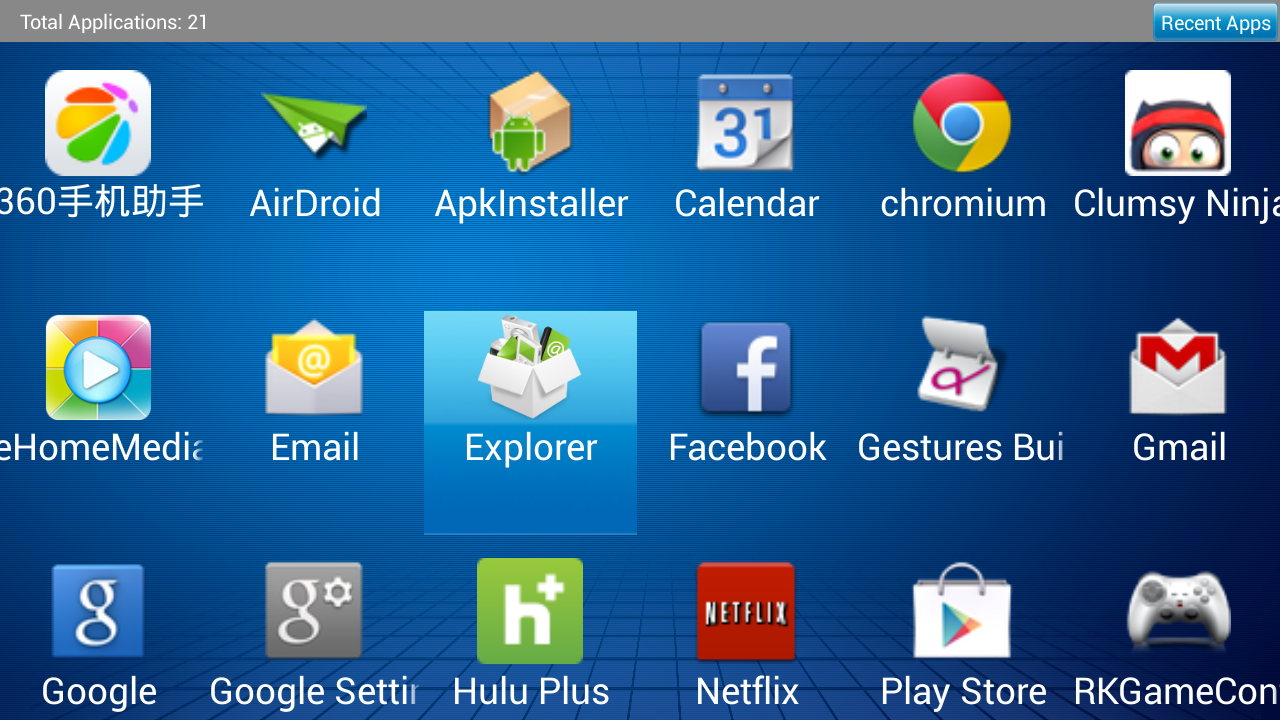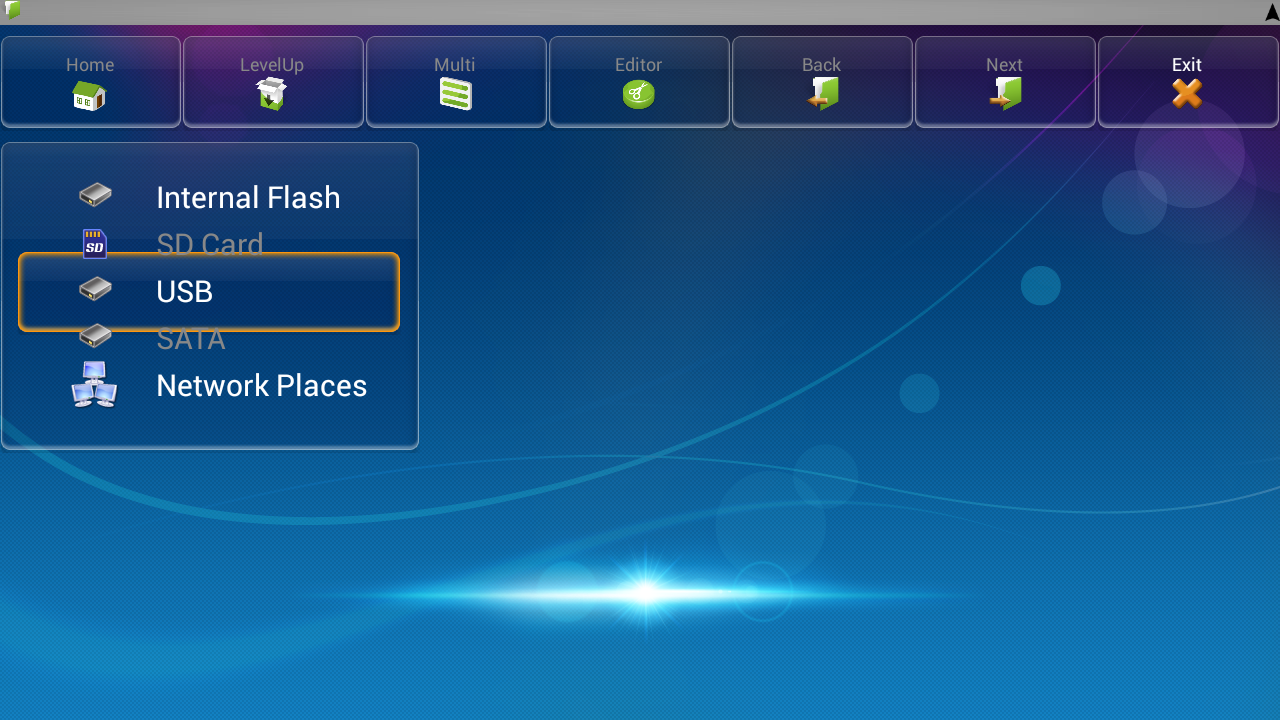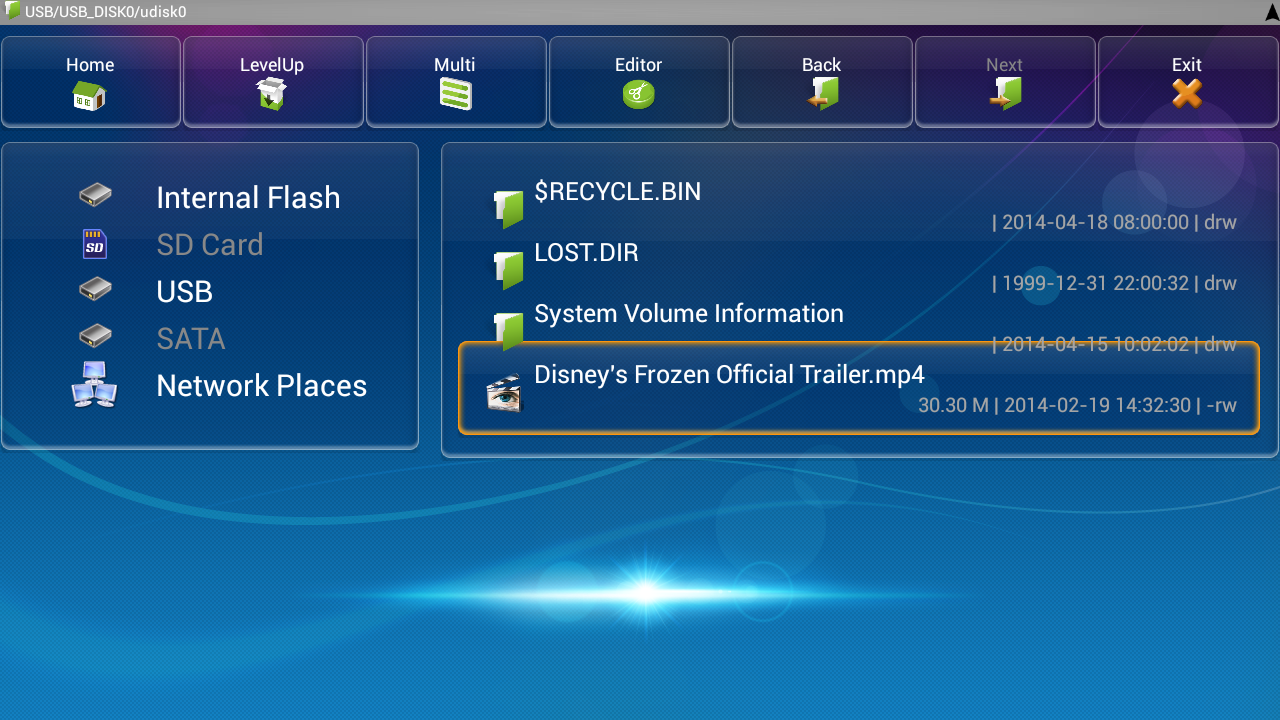RECENT UPDATES
 |
|
|
 |
|
|
 |
|
|
 |
|
|
 |
|
|
 |
|
|
 |

How to view files off of a USB Drive on the LED Android
- From the LED Android Main Menu, pick Apps, then navigate to the Explorer app.
- Once the Explorer app is open, navigate down to the USB Option.
- Press the OK button two more times to view your files
- Navigate to the file you wish to open and press OK to open it.