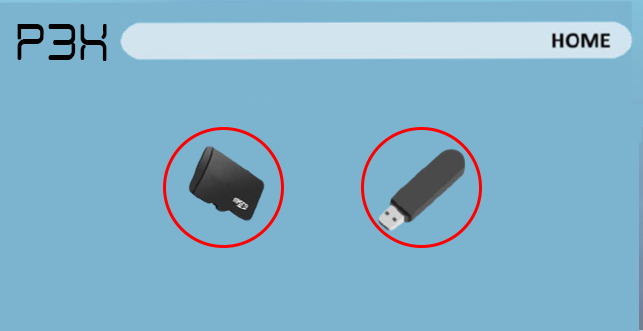RECENT UPDATES
 |
|
|
 |
|
|
 |
|
|
 |
|
|
 |
|
|
 |
|
|
 |

Viewing files off of a USB and/or MicroSD Card
- Connect your USB flash drive or MicroSD card to the projector and turn it on.
- On the home screen select from any of the red circles below as appropriate to the types of file you are playing (if you're playing video, pictures, music, or text files).
- Select the type of device you have plugged into your P3X (USB Flash Drive or MicroSD Card as shown below)
- Navigate to the media you wish to play and hit OK to play.