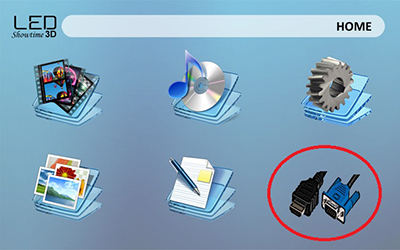RECENT UPDATES
 |
|
|
 |
|
|
 |
|
|
 |
|
|
 |
|
|
 |
|
|
 |

How to use your iPhone 4s with your Projector.
Currently the iPhone 5 does not have the adapter necessary for mirroring. We will update this page with a link to the available adapter as soon as it becomes available.
1. The LED Showtime 3D pico projector is compatible with the iPhone 4s with the AAXA iPhone A/V Cable. Connect the 30-pin to iPod A/V cable and ensure that theLED Showtime 3D connection is securely inserted.
2. Ensure that the application or source you are trying to view has video out capabilities. You can usually refer to the developer of the software or by searching online.
3. After ensuring the iPhone application has video out capabilities visit the source button on the LED Showtime 3D and choose A/V
4. Ensure that the cable is properly secured to the output device and that the application is video-out native.
5. Enjoy your application on your iPhone.