RECENT UPDATES

How to connect your iPhone to the projector using HappyCast
The P450 Pro Projector employs a “HappyCast” smart phone mirroring system that is compatible with Apple Airplay.
* Projector and iPhone have to be under the same WiFi network.
Mirroring with an iPhone:
1. Projector
• Select the “Productivity” icon from the Main Menu and choose "Mirroring"
• The application will open and next step will be to activate airplay on your iPhone or Apple device
2. Turning on the Airplay on the iPhone
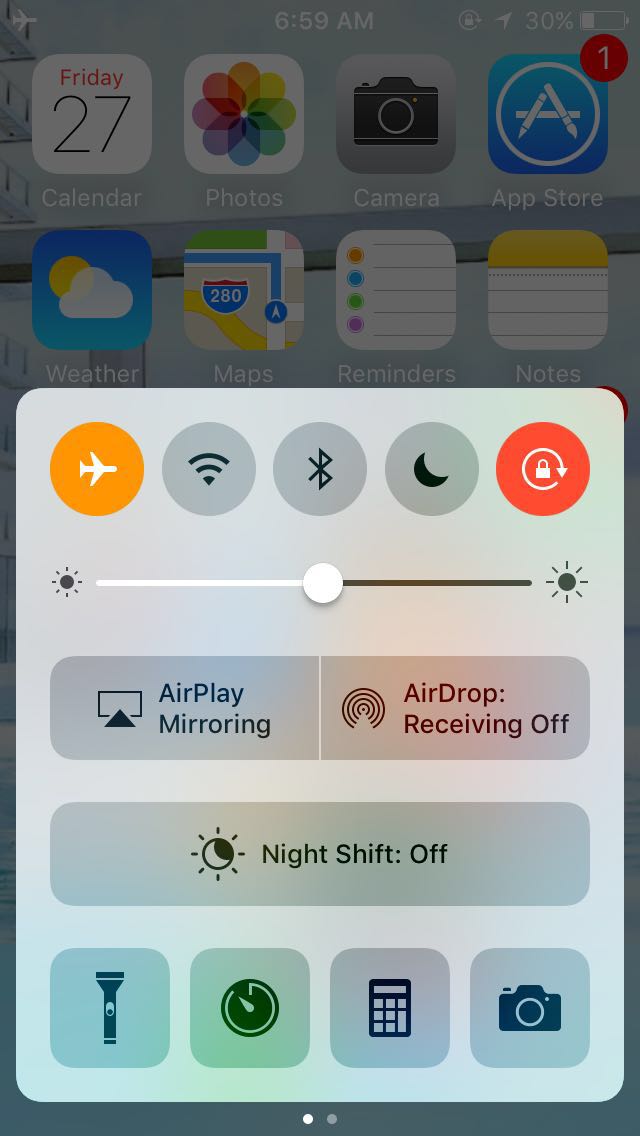
• Swipe up on your iPhone to access the Airplay option as shown above
• Select Airplay. Once turned on, it will show you the HappyCast connection. Select it and make sure the mirroring is switched on
3. Projector
• You should already have the HappyCast App opened on the projector and it will mirror the Apple device
• Adjust the settings in the app if necessary







