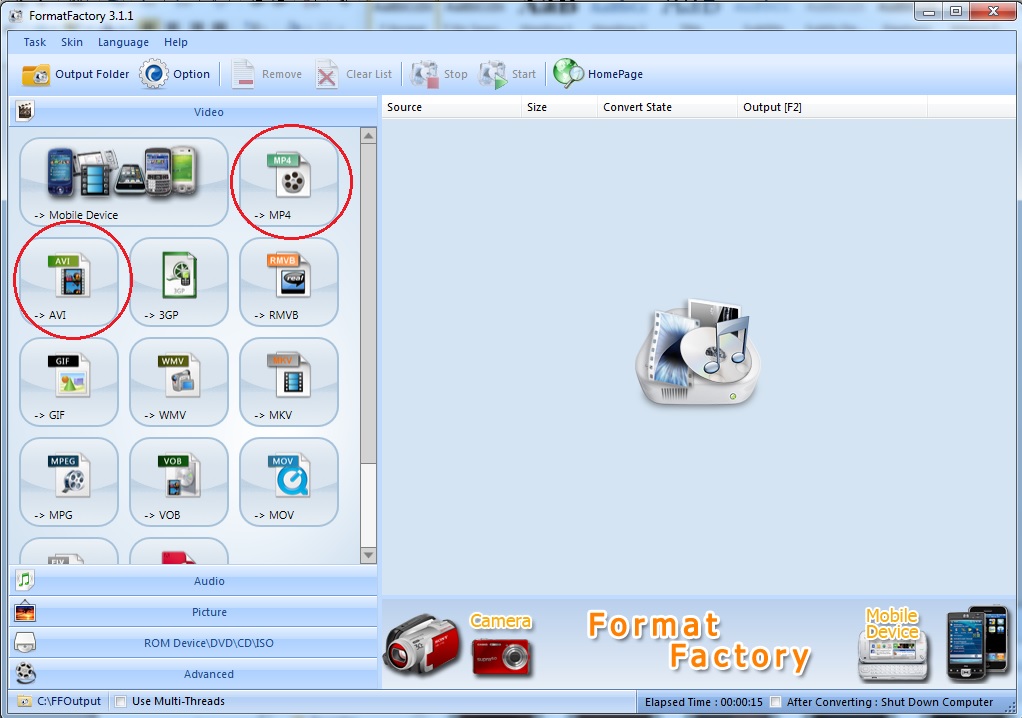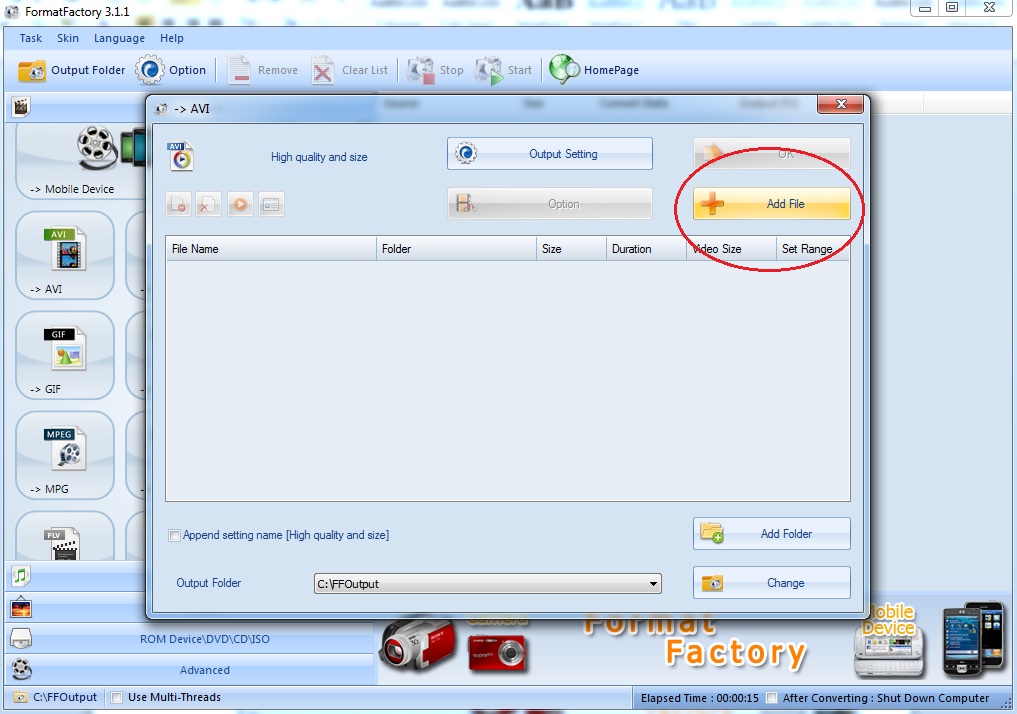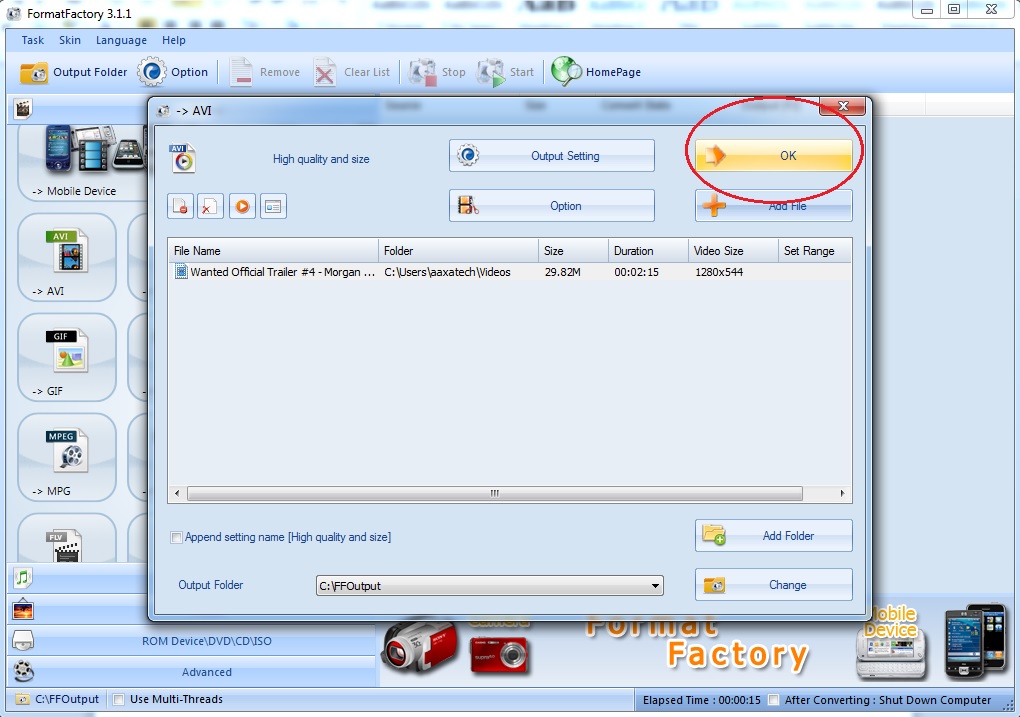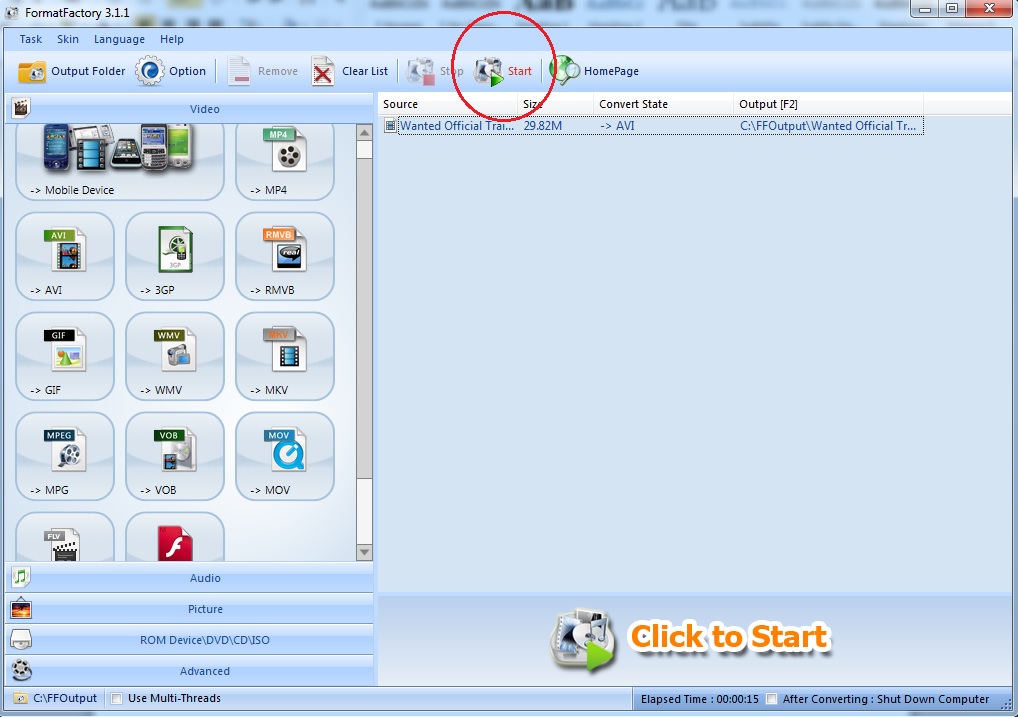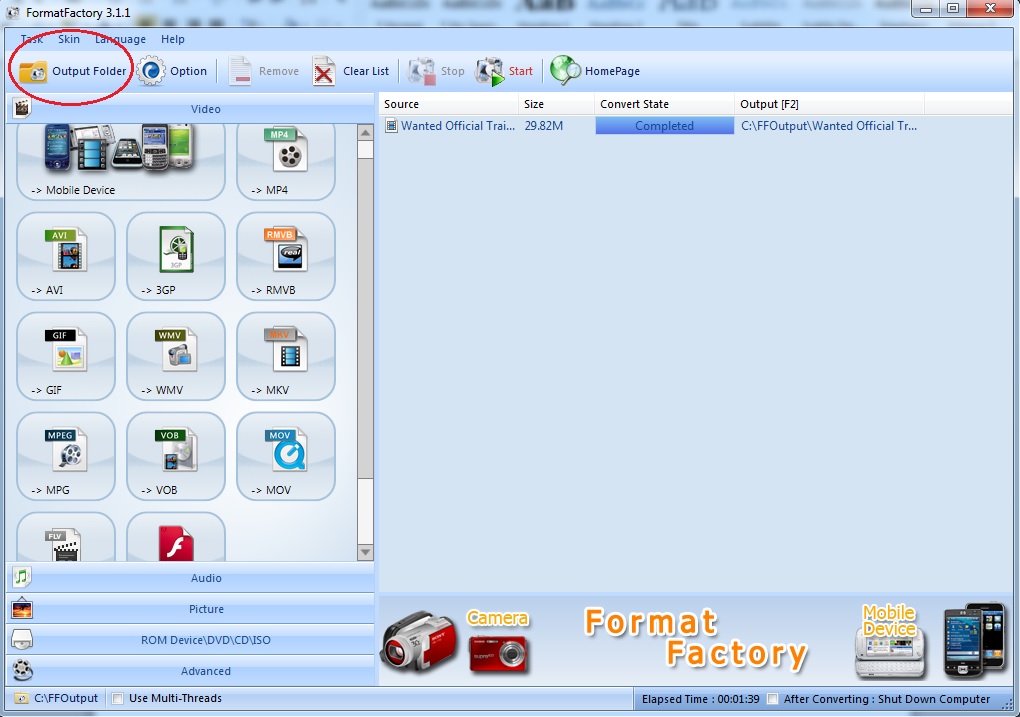RECENT UPDATES
 |
|
|
 |
|
|
 |
|
|
 |
|
|
 |
|
|
 |
|
|
 |

Convert Your Video Files to a Format Supported by LED PICO
These are some tips on how to play supported videos on LED PICO
There are many types of codecs for AVI. So even though a file may say it is an AVI extension, it may be using a codec that the projector doesn’t recognize.
Please try the following:
Go to format factory ( https://www.formatoz.com/ ) and download the converter application. We have had great success with this free and lightweight conversion program. Use it to convert your video to AVI and that should do the trick.
Note: USB or SD card must also be under 8GB in size for the LED Pico to read.
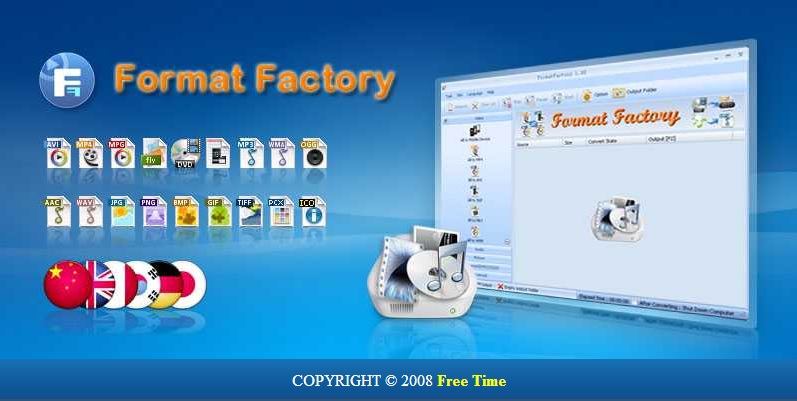
- Open Format Factory. Click the one circled in red below (AVI), it is the easiest file to use that will be supported by the LED PICO.
- A new window will pop up, in the new window, click "Add File" as circled in red below:
- Select from your computer the file you wish to convert, once added, click OK.
- Once added, it will take you back to the main window, and your file should be added as shown below. Now click Start, which is circled in red below:
- Once completed, select "output folder" circled in red and you will find your newly converted AVI file of the video, which is now ready to be projected by your LED PICO!