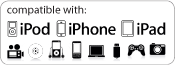|
| |||||||||
 |
 |
 |
 |
 |
 |
||||
 The AAXA P3X is a powerful pint-sized projector capable of delivering big performance in a tiny form-factor. At a diminutive 5.5" x 2.75" x 1" the P3X is a true pico projector with 85 Lumens of LED brightness and able to produce an 100" image in dark environments. Complete with a 2 hour onboard lithium-ion battery, it is a truly mobile projection device.
The AAXA P3X is a powerful pint-sized projector capable of delivering big performance in a tiny form-factor. At a diminutive 5.5" x 2.75" x 1" the P3X is a true pico projector with 85 Lumens of LED brightness and able to produce an 100" image in dark environments. Complete with a 2 hour onboard lithium-ion battery, it is a truly mobile projection device.


The AAXA P3X offers an array of inputs including Mini-HDMI, AV, MicroSD, and USB.
With a powerful 1.5GHz ARM processor the P3X plays videos, pictures, and music directly onboard.
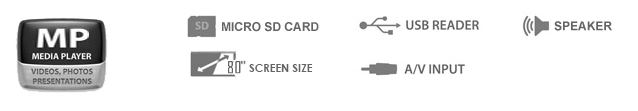
Big Screen Projection
The AAXA P3X can deliver a vivid 100" picture in dark environments. Having a P3X is like having an 100" TV that fits in your pocket!


On Board Media Player
The AAXA P3X features a built-in media player capable of picture, video, text, and MP3 playback. Play content directly off your MicroSD card or USB Drive without the need to connect a laptop or other media device.

Compact Presentation Device
The AAXA P3X can be a true mobile presentation device. Featuring rapid boot and instant-on LEDs coupled with AAXA's onboard media player, the AAXA P3X can show your digital message anytime, anywhere.

Versatile Multimedia Support

- Onboard media player supports popular file formats
- Share movies, videos, photos with friends and family
- Bring presentations anywhere and everywhere
- Enjoy gaming and entertainment without large TV's

- Compatible with iPhone 4/5 & iPad
(with Apple Digital AV Adapter) - Compatible with Samsung Galaxy & Note
(with MHL Adapter) - Compatible with Nexus and HTC
(with SlimPort Adapter)

Long Operation Life
 | Conventional lamp-based projectors require frequent bulb changes with very expensive bulbs that cost hundred of dollars. |  | The P3X's LED light source lasts 10 times longer than conventional lamps so bulb changes are a thing of the past! |
 | Long warm-up and cool down times, sometimes for several minutes, are required for projectors using traditional lamps. |  | The LED light source enables the P3X to achieve full brightness within seconds. Of course, it turns off instantly as well. |
Inputs & Outputs
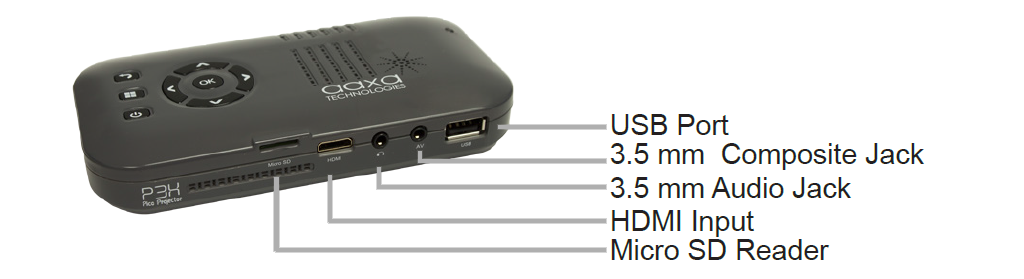
| Max Resolution: | 1920x1080 (1080p) |
| Native Resolution: | 854x480 (WVGA) |
| Max Brightness (DC): | 85 Lumens |
| Contrast Ratio: | 1000:1 |
| Projection Lens: | Manual Focus |
| Projection Image: | Available Size 5" ~ 80" |
| Lamp: | Triple RGB LEDs with Vibrant Color Technology
Life 20,000hrs |
GENERAL SPECIFICATIONS
| Battery Runtime | 120 Minutes |
| Audio Output | 1W Speaker Stereo speaker/headphone mini-jack |
| Color: | Soft Touch Black |
| File Playback: | MicroSD & USB Host reader |
| Menu Language: | English, Spanish, French, Chinese (Traditional/Simplified), Dutch, Korean, & Japanese |
| Aspect Ratio Control: | 16:9 |
| Dimensions: | 5.6" x 2.9" x 0.9" |
| Weight: | 0.4 lbs |
| Power Consumption: | 9W |
| Supported Formats | MP3 / WMA / OGG / WAV / AVI BMP / JPG / GIF / TXT |
| Conformances: | CE, FCC Class A |
INPUTS / OUTPUTS
| Video In: | Mini-HDMI Composite A/V (3.5mm Jack) |
| Audio Out: | 3.5mm Stereo Headphone Jack |
| USB: | Full Sized USB 2.0 |
THROW RATIO (1.5)
| Screen Diagonal (inches) | Screen Distance (inches) |
| 17 | 26 |
| 25 | 38 |
| 34 | 51 |
| 42 | 63 |
| 50 | 75 |
INCLUDED ACCESSORIES
Wall Power Adapter Composite AV Cable Tripod Mini-HDMI to HDMI Cable |
Popular Accessories
 |
AAXA Lightning Presentation Cable for Apple iPhone/iPad
MSRP: $39.99 $27.99 |
 |
AAXA MHL Cable for Samsung Galaxy S3, S4, S5, Note 2, Note 3, Note 4
MSRP: $25.00 $19.99 |
|
|||
 |
AAXA mini-HDMI to HDMI Cable
MSRP: $24.99 $18.99 |

|
P3-X Power Adapter
MSRP: $25.00 $14.99 |

|
P3-X AV Cable
MSRP: $25.00 $9.99 |
 |
AAXA P3-X Tripod
MSRP: $14.99 $6.99 |
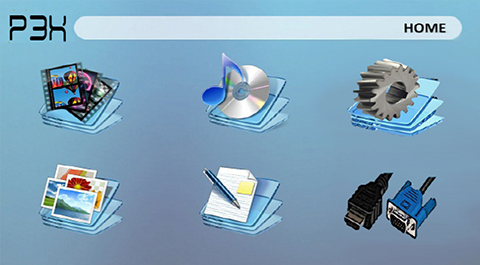
LEDs Offer Excellent Color Reproduction |
100" Image in Dark Room |
Good Image Quality in Bright Room |
Android Phone Support (with MHL Cable) |
Excellent Text Reproduction |
Excellent Performance in Varying Lighting Conditions |
Fully Compatible with iPhone 5/5S/5C/6/6 Plus |
 Competitor Comparisons
Competitor ComparisonsQ. My P3X Projector is not bright enough when operating on battery. What do I do?
A. We have a firmware upgrade available (Please contact us for the update) that boosts battery brightness while setting two brightness modes (bright and eco) for battery mode. Bright mode will have a battery life of less than 2 hours while Eco mode will allow a 2.5 hour battery life.
Q. What do I do when my P3-X crashes or freezes?
A. Please click here to see instructions on how to hard reset your P3X.
Q. How do I connect my P3X to an iPod/iPhone/iPad via HDMI?
A. Please click here to see instructions on how to connect your P3X to an iPod/iPhone/iPad via HDMI.
Q. How do I connect my P3X to a Samsung Galaxy S3, S4, Note II, or Note III?
A. Please click here for instructions on how to connect your P3X to a Samsung S3, S4, Note II, or Note III.
Q. How do I convert my movies to a supported file type the P3X can read?
A. Please click here for instructions on how to convert your videos to a file type the P3X can read.
Q. How do I connect my P3X to a computer?
A. Please click here for instructions on how to connect your P3X to a computer.
Q. How do I view files from my USB / MicroSD Card on the P3X?
A. Please click here for instructions on how to view files from a USB Device on the P3X.