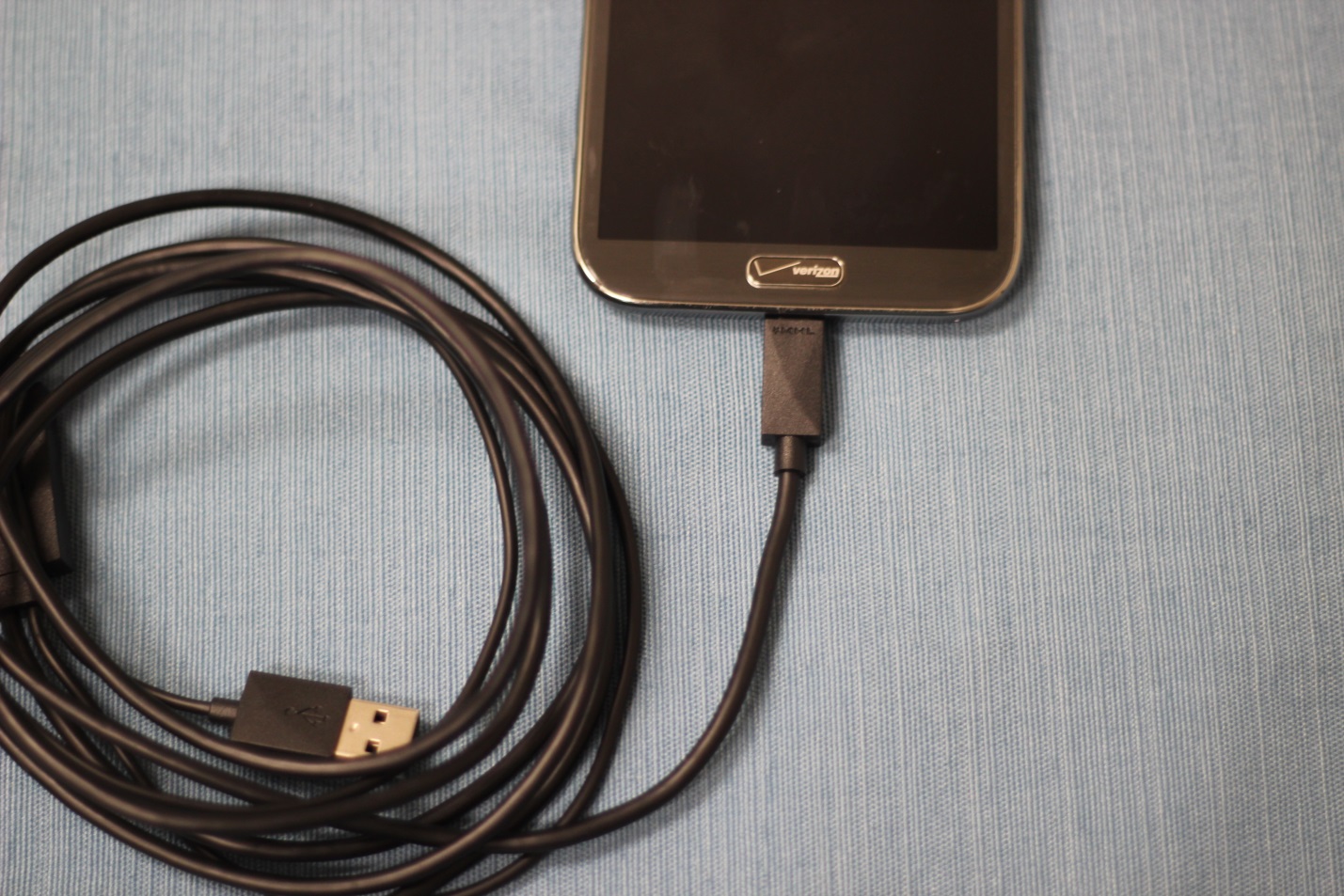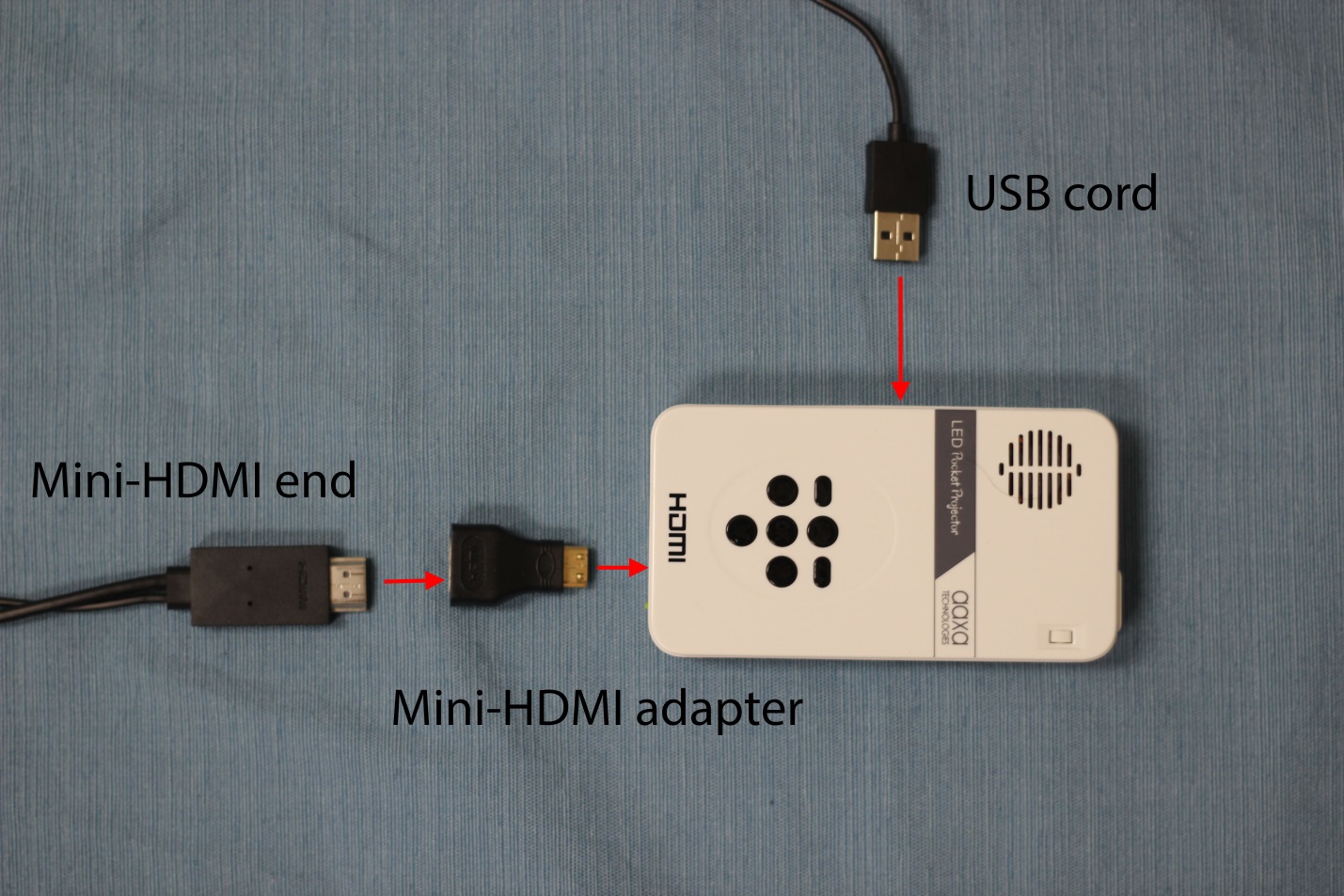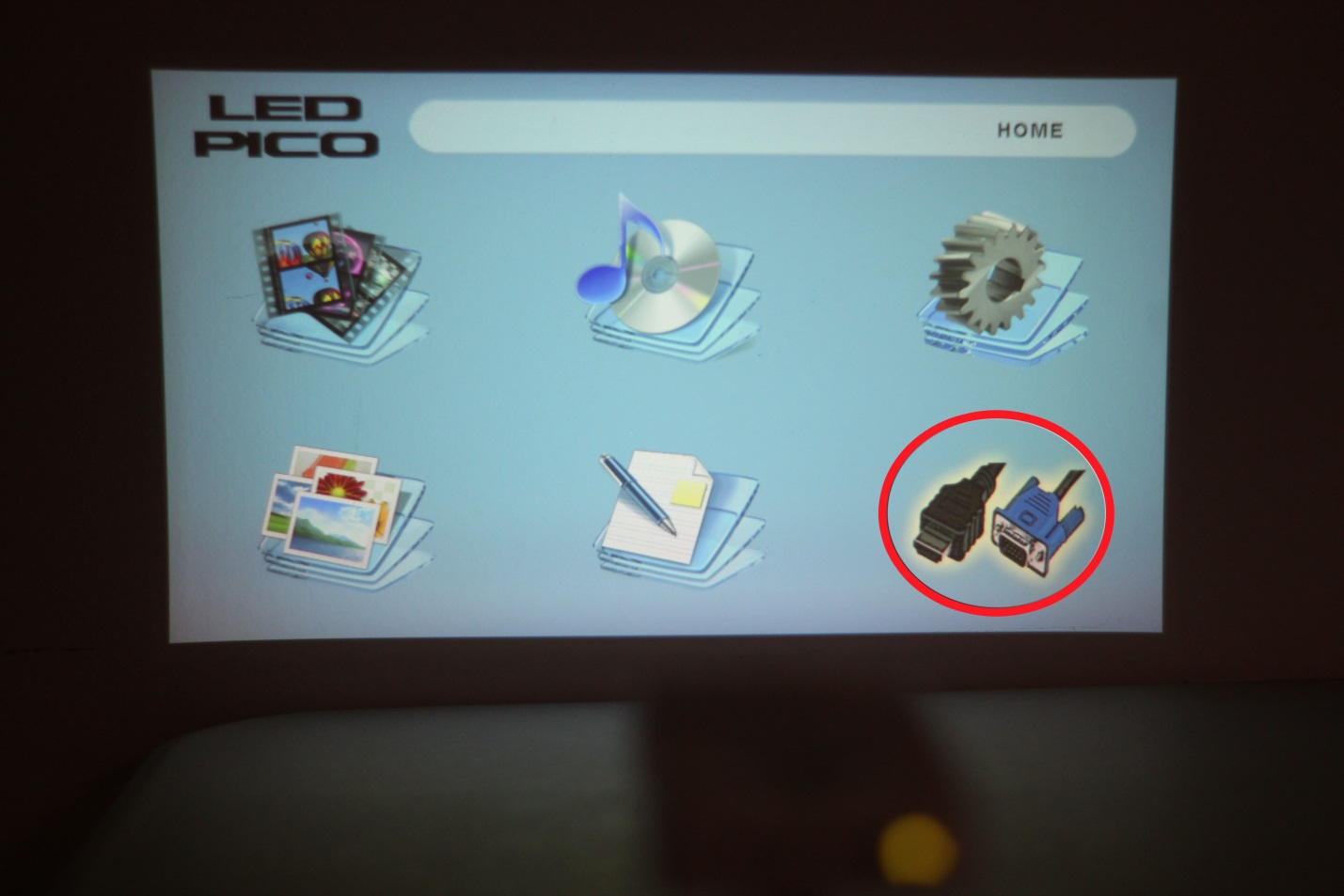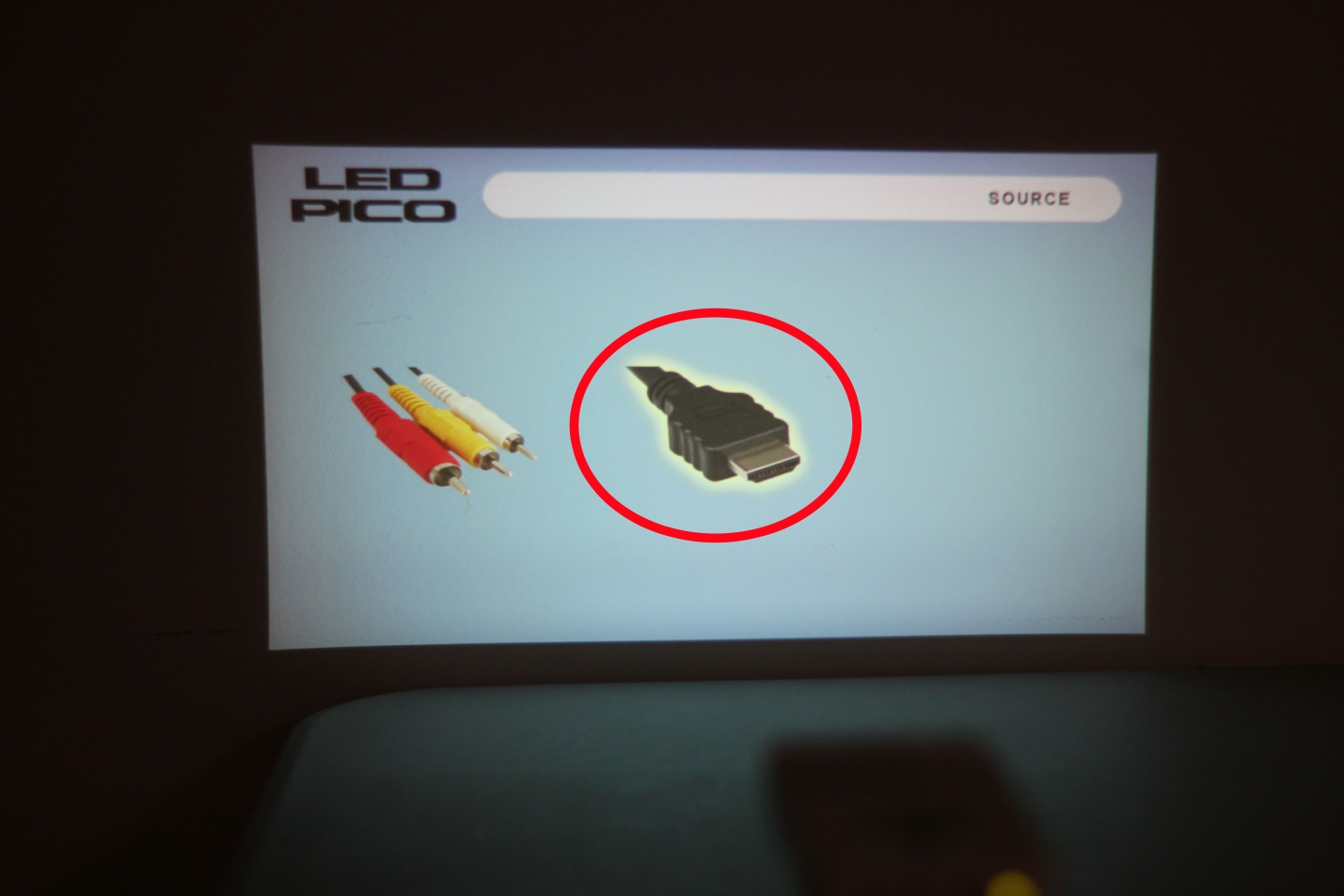RECENT UPDATES
 |
|
|
 |
|
|
 |
|
|
 |
|
|
 |
|
|
 |
|
|
 |

Mirroring with a Samsung Galaxy S3, S4, or Note II
Mirroring allows you to see whatever you see on one display on another display.
In this case, the only devices we have verified to be functioning are the Samsung Galaxy S3, S4, or Note II.
- You will need a MHL adapter, like the one we sell located here: https://www.aaxatech.com/store/products/MHLCable.html.
- Put in the micro USB end of the MHL Cable into the bottom of your Samsung Galaxy S3, S4, or Galaxy Note 2. As shown below:
- Insert the full HDMI into the mini-HDMI adapter and plug into your LED Pico. Then connect the USB to the full-size USB port on the LED Pico. As shown below:
- Turn on LED PICO once everything is connected and on the menu screen select the option circled in red below:
- Then choose the HDMI option circled in red below:
- 6. Now you are ready to enjoy the full mirroring capabilities of LED Pico and your Samsung Galaxy smartphone.