RECENT UPDATES

How to install your external battery to your P7.
The P7 battery lets you run the P7 without needing to be connected to an electric outlet.
1. Turn the P7 so that the bottom is facing up.
2. Grab your 2.0mm screwdriver. You will need to unscrew the battery compartment through the small hole the arrow is pointing, as shown in the picture below:

3. Once the screw is out, you can now push the battery cover in the same direction as the arrow.

4. Once the battery cover is removed, you can now insert your battery into the P7.
5. Connect the wire coming out of the battery into the 3-pin connection, as illustrated below. Make sure connection is snug.
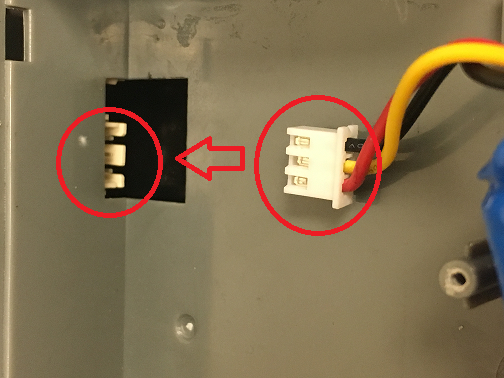
6. Ensure battery is snugly attached to the battery compartment so the battery does not move around with the projector.
7. You may now re-screw your battery cover back onto the projector and enjoy your projector on battery power!







