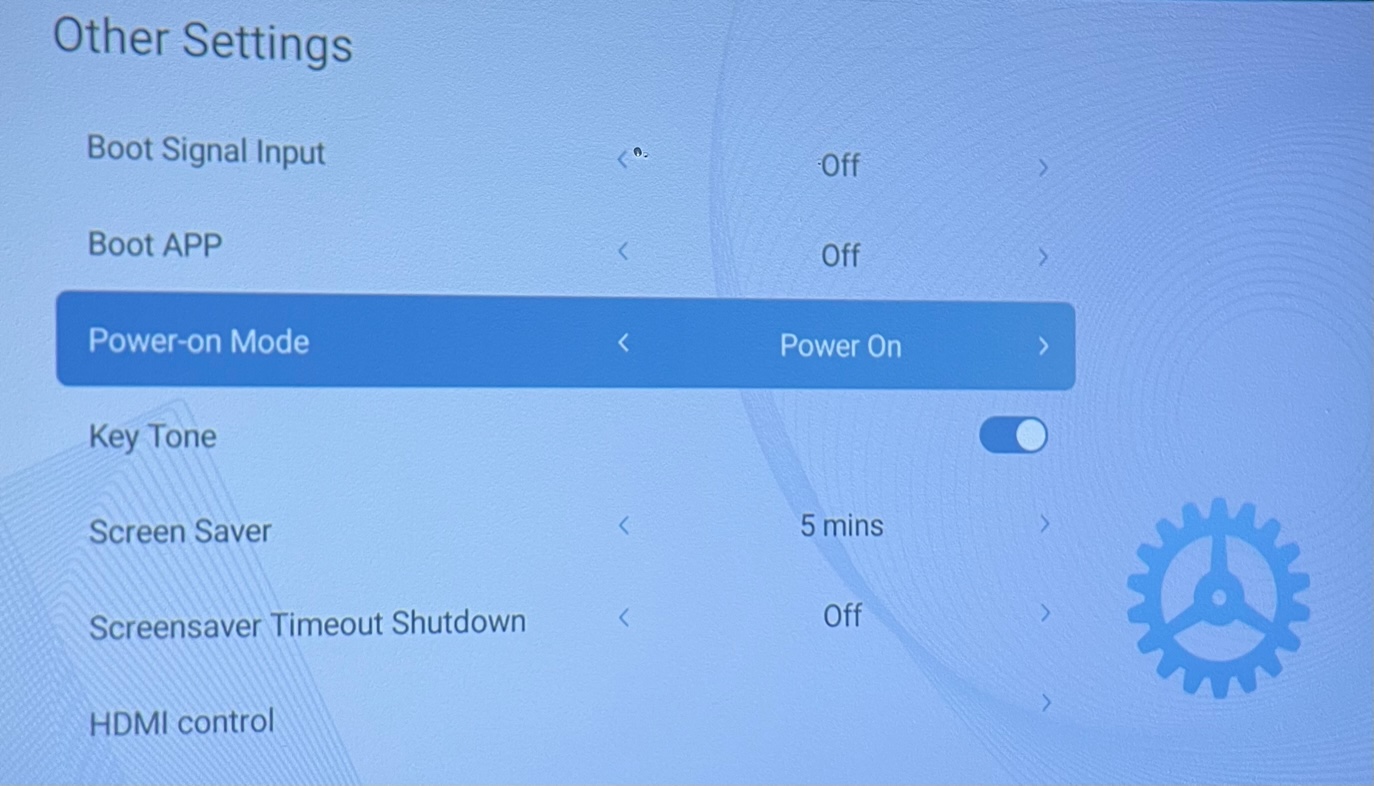RECENT UPDATES

The instructions below are fixing the P7+ if it's not turning on after plugging in the power adaptor.
If your P7+ is not turning on after toggling the "Off-On" switch then your P7+ is likely in "Standby Mode" configuration. This configuration allows the P7+ to be powered and requires the remote control to turn on. Some P7+ were released as this mode in default and some users do not like this mode.
1. To disable this functionality, go to settings and click on advanced.
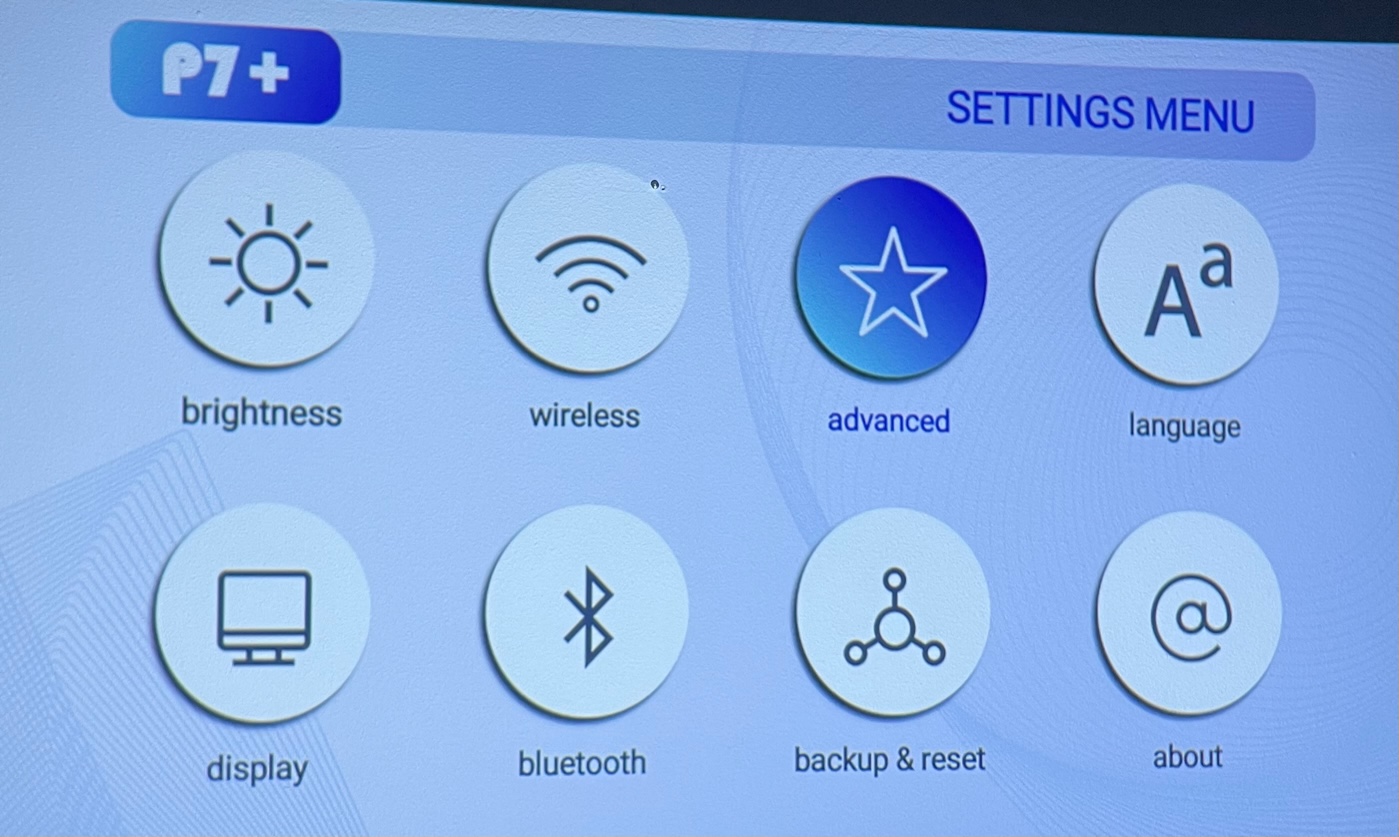
2. Then, under the power on mode, make sure the device option is set to "power-on" and not "power-on standby"