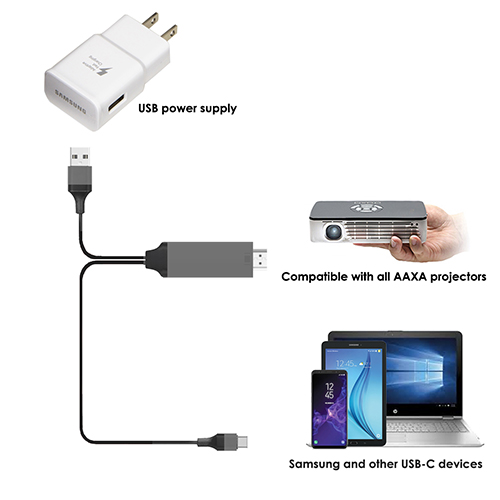AAXA USBC to USBC Cable
This USBC cable allows you to connect/mirror other USBC devices, such as Samsung Galaxy S9, or Apple iPad Pro, to your projector (M7, P7, BP1, HP2, or S2). With this accessory, you can give presentations, show picture slideshows, and watch video clips from your USBC device on up to a 200-inch screen (varies on your projector) without additional cords.
Plug and Play Design
Simply plug in one end of the USBC cable into your device's USBC port and other end of the cable into your projector (M7, P7, BP1, HP2, or S2).
Complete Mobile Presentation Solution
Take your presentation everywhere you go with the AAXA Technologies USBC to USBC Cable. Instead of restricting your video to a small screen, share it with everyone on a big screen by connecting your USBC device to your AAXA projector (M7, P7, BP1, HP2, or S2).
Compatibility
Compatible with Samsung® Galaxy S9, Samsung® Note S9, Apple® iPad Pro (2018 Model), Apple® Macbook Pro (2018 Model), Macbook (2018 Model), Microsoft® Surface Book 2, and other USBC devices that have video out capabilities.
1. Connect the USB end to your USB power supply (if you are connecting to a smartphone/tablet).
2. Connect the HDMI end to your AAXA Pico Projector's HDMI Port.
3. Connect the USBC end to your Samsung Galaxy S8/S9 or Apple Macbook Pro (2018 model). Your Samsung/Apple device may prompt a message for authorization.
4. Choose "HDMI" input source on your AAXA Pico Projector, please refer to the User Manual of your projector model if you experience issues choosing the HDMI input option.
5. Your Samsung/Apple device screen will be mirrored to the projector shortly. If it is not showing projection please repeat the steps above, and check to ensure no loose connections on all the ports.