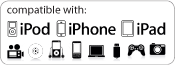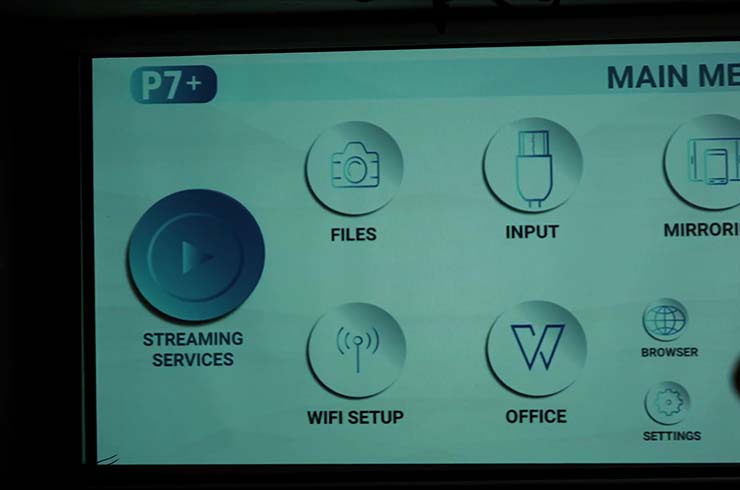|






|
The P7+ a Powerful Mini Projector that can Play 4K 30Hz through HDMI  |
||
With an onboard PPT / PDF viewer and wireless mirroring the P7+ is Perfect for Meetings
 |
||
Enjoy Family Movie Time 1080P
 |
||
The P7+ is Small, Powerful, and Portable and can Display up to 200” in dark areas
 |
||
Beautiful True 1080P Native Resolution with Excellent Focus Uniformity
 |
||
Multiple Ports for Maximum Versatility
 |
||
30,000 LED Light Source – Instant On, Instant Off and Never Worry about a Lamp Change
 |
||
Running Android OS Natively
 |
||
Large Built in Battery
 |
||
| Android for more Convenient Streaming Services and Apps (Not all streaming and video apps are compatible) *Streaming Apps & Wireless Mirroring cannot display all copyright content. Copyright content cannot be streamed or mirrored in some regions due to copyright controls. Netflix, Hulu, Disney+, HBO Go, Amazon Prime cannot be mirrored wirelessly in North America.  |
||
Charge it on the go with solar panel technology!
 |
||
Onboard App Store!
 |
Q. P7+ Not Turning On When Plugged In (and how to adjust Settings)
A. Please click here to see the answer to your question
Q. How do you connect to Bluetooth for the P7+?
A. Please click here to see the answer to your question
Q. How do I pair a new Bluetooth device?
A. Please click here to see the answer to your question
Q. How do I connect my P7+ to an HDMI enabled device?
A. Please click here to see the answer to your question
Q. How do I connect my P7+ to a PC Computer?
A. Please click here to see the answer to your question
Q. How do I connect my P7+ to a Mac Computer?
A. Please click here to see the answer to your question
Why can't I stream Hulu/Disney+/HBO Go/Netflix, etc. to my P7+?
A. Please click here to see the answer to your question
Q. How do I connect my P7+ to an iPhone/iPad?
A. Please click here to see the answer to your question