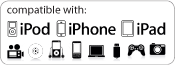|






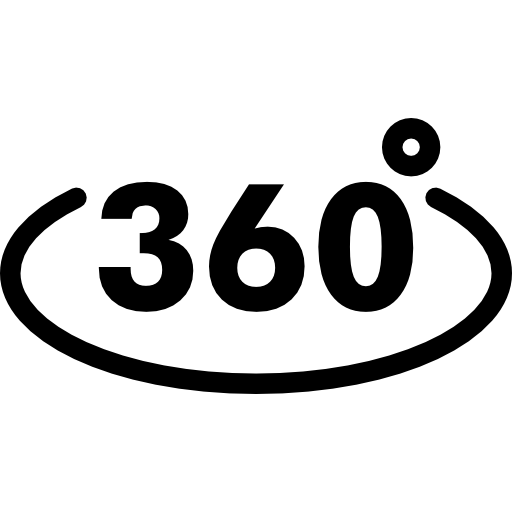
|
Ultra Short-Throw Optics
 |
||
|
Versatile Positioning
 |
||
|
Laser Light-Source Brilliant Colors with DLP
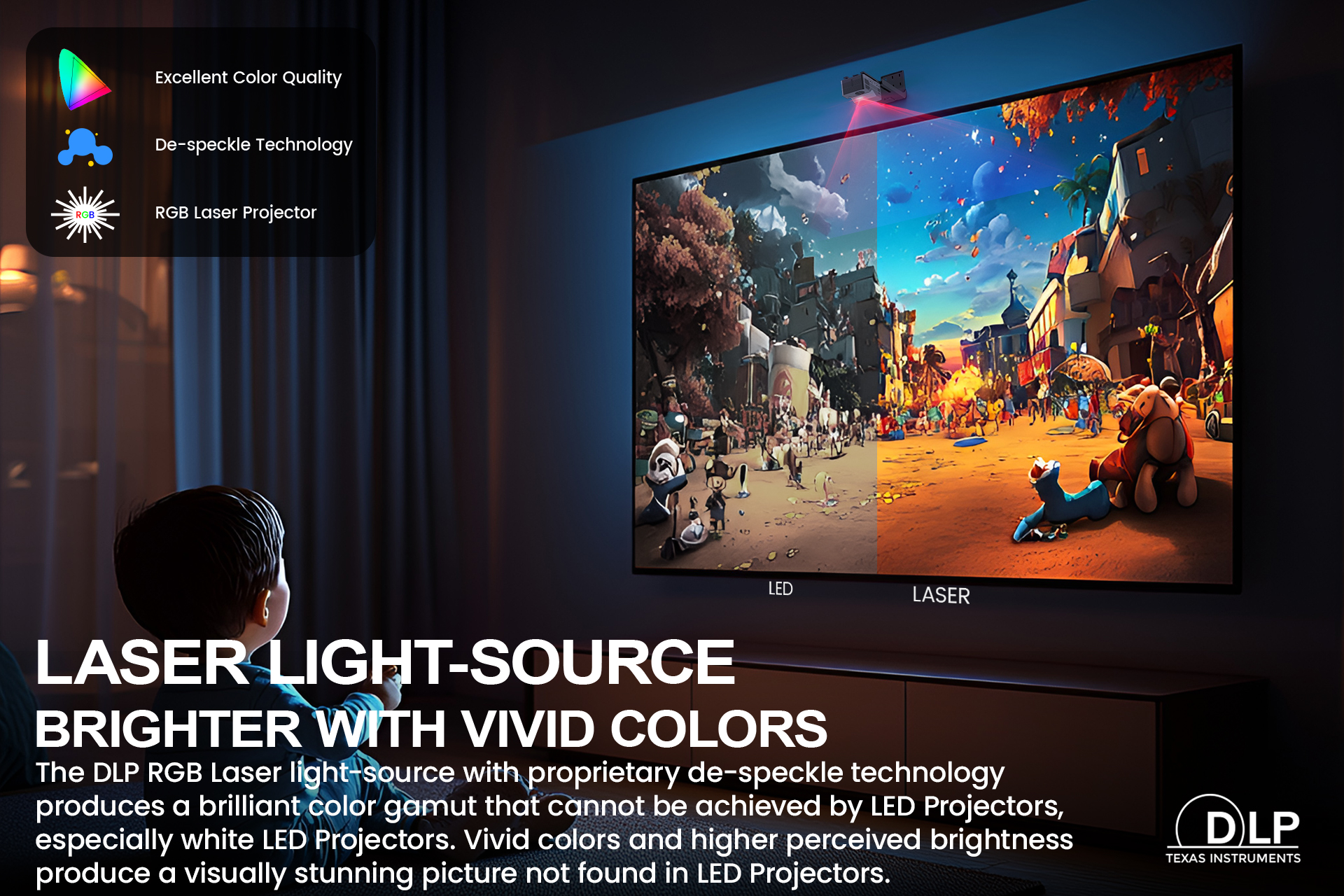 |
||
|
4K Ready (1080P Native)
 |
||
|
Very Small & Versatile
 |
||
|
Many Inputs / Features
 |
||
|
Low-Latency Audio
 |
||
Q. If you are unable to connect your USB flash drive to the M8 UST, here are some tips.
A. Please click here to see the answer to your question
Q. What do I do if the M8 UST is unable to turn on?
A. Please click here to see the answer to your question
Q. What to do if the top of my projection image is blurry or not straight?
A. Please click here to see the answer to your question
Q. How do I connect my M8 UST to an HDMI-compatible device?
A. Please click here to see the answer to your question
Q. How do I connect my M8 UST to a PC Computer?
A. Please click here to see the answer to your question
Q. How do I connect my M8 UST to a Mac Computer?
A. Please click here to see the answer to your question
Q. How do I connect my M8 UST to an MHL-enabled Android device?
A. Please click here to see the answer to your question
Q. How do I connect my M8 UST to an iOS device?
A. Please click here to see the answer to your question