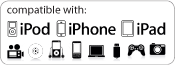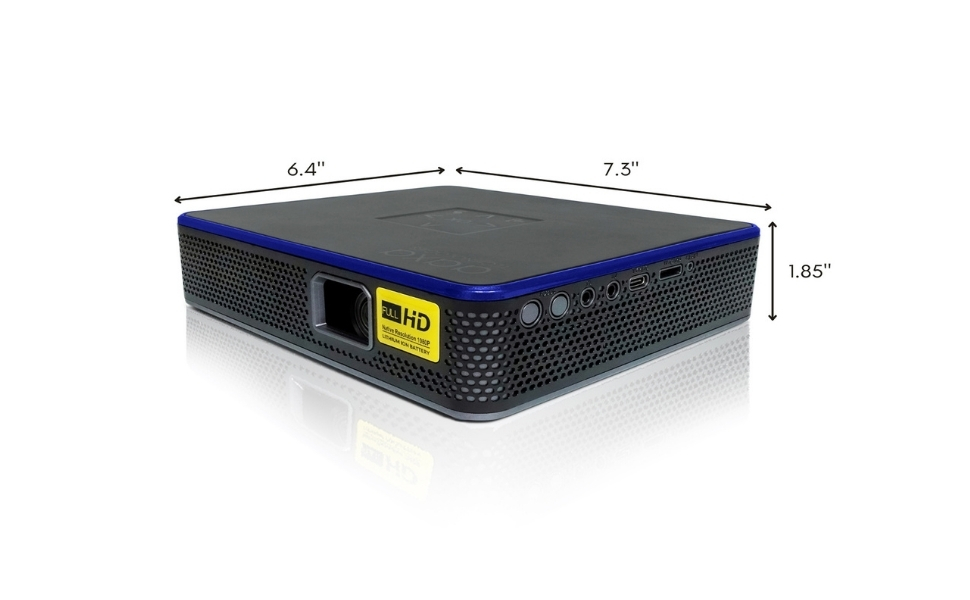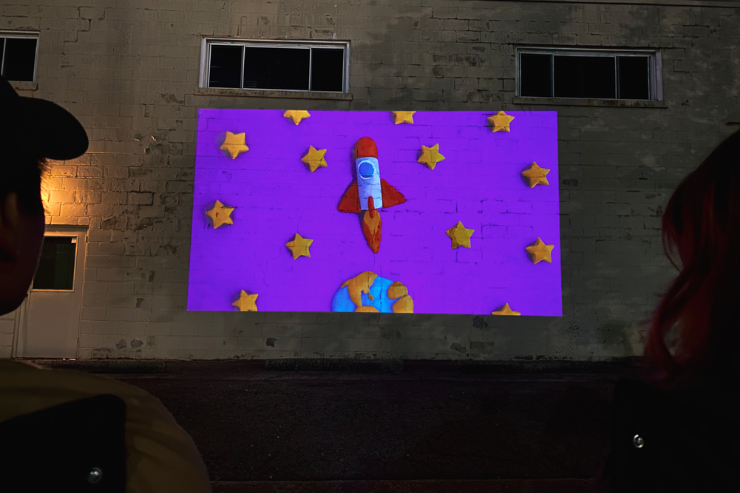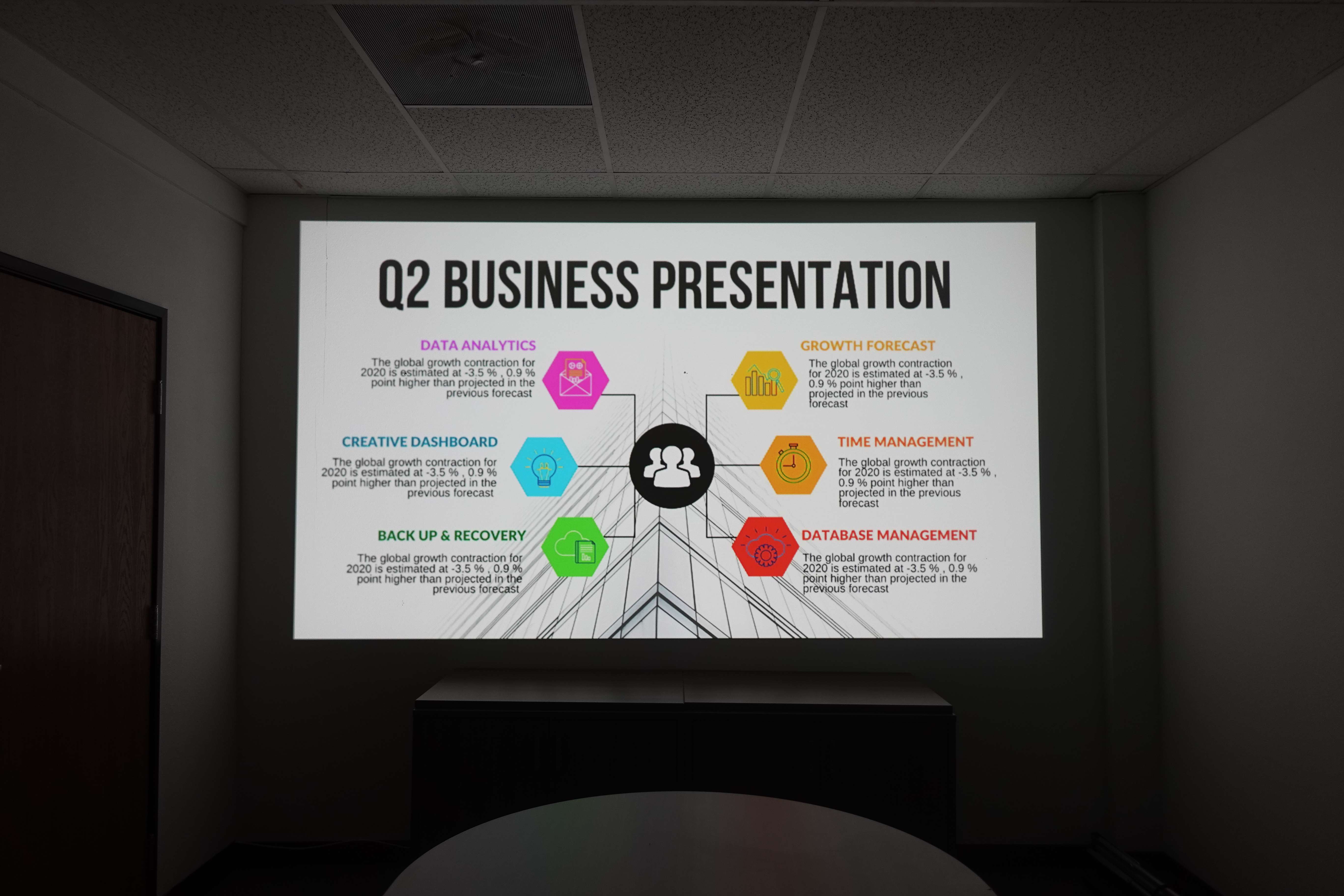|

 |
 |
 |
 |
 |
 |
||||||||

The AAXA M7 is a portable projector that delivers big-screen projection. Perfect for outdoor theatres such as backyard movie nights, the M7 features a 3 hour onboard battery, dual premium speakers, an ultra-vivid 30,000 Hour LED light source, and electric focus adjustment.

The AAXA M7 pico projector enables direct screen mirroring for USB-C compatible devices. Simply plug in the USB-C (compatible) cable into your device and transform your small screen into a massive 200" screen. Some USBC devices include Samsung / LG Smartphones, Apple Ipads (select models) and Apple Macbooks (select models). Please check with your device manufacturer for screen output capabilities.

The AAXA M7 employs premium 30,000 hour Osram LEDs. This solid-state light source is configured in a "quad cast" configuration meaning that phosphour "pumping" is used to enhance image attributes. The M7 is an LED Projector that lasts 3-8x longer than traditional lamp-based projectors, have quick on-off times, and create a vibrant narrow-band wavelength images that are more vivid than traditional lamp-based projectors.

With its Massive 3-Hour 15000mAh Battery, the M7 Pico Projector allows you to watch your favorite movie anywhere you want!
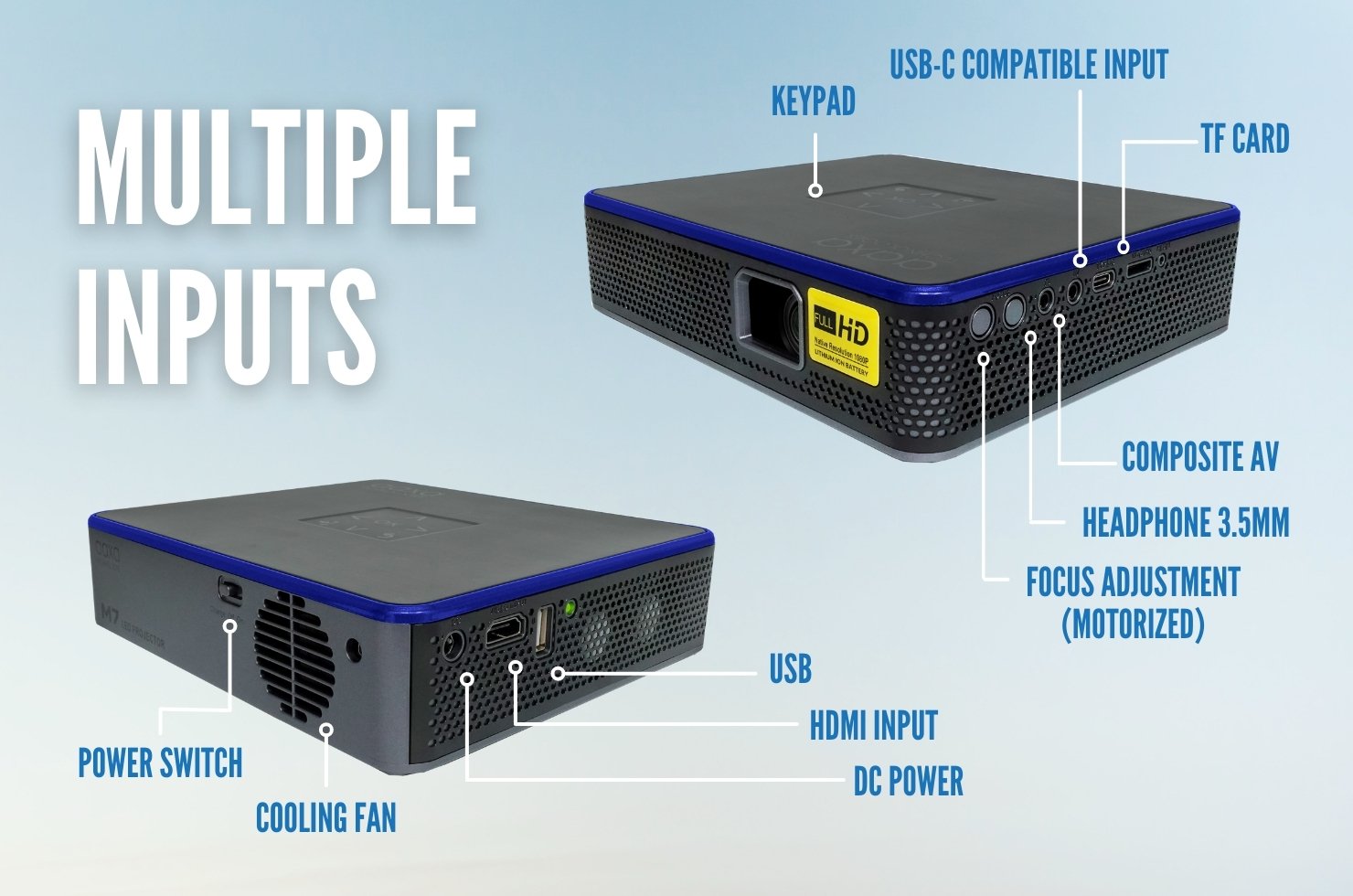
The M7 Mobile projector features an onboard media player capable of playing videos, picture slide shows, and other media. The M7 can accept media from a micro SD card, USB Stick (up to 64GB) or through its HDMI video or 3.5mm AV input. It also outputs audio via a 3.5mm headphone jack. A USBC compatible input port allows for screen mirroring from USBC compatible devices.

The M7 can connect to almost any device! Such as laptops, USB Thumb Drives, microSd/TF Cards, DVD Players, Smart Devices, TV Boxes, and Gaming Consoles!
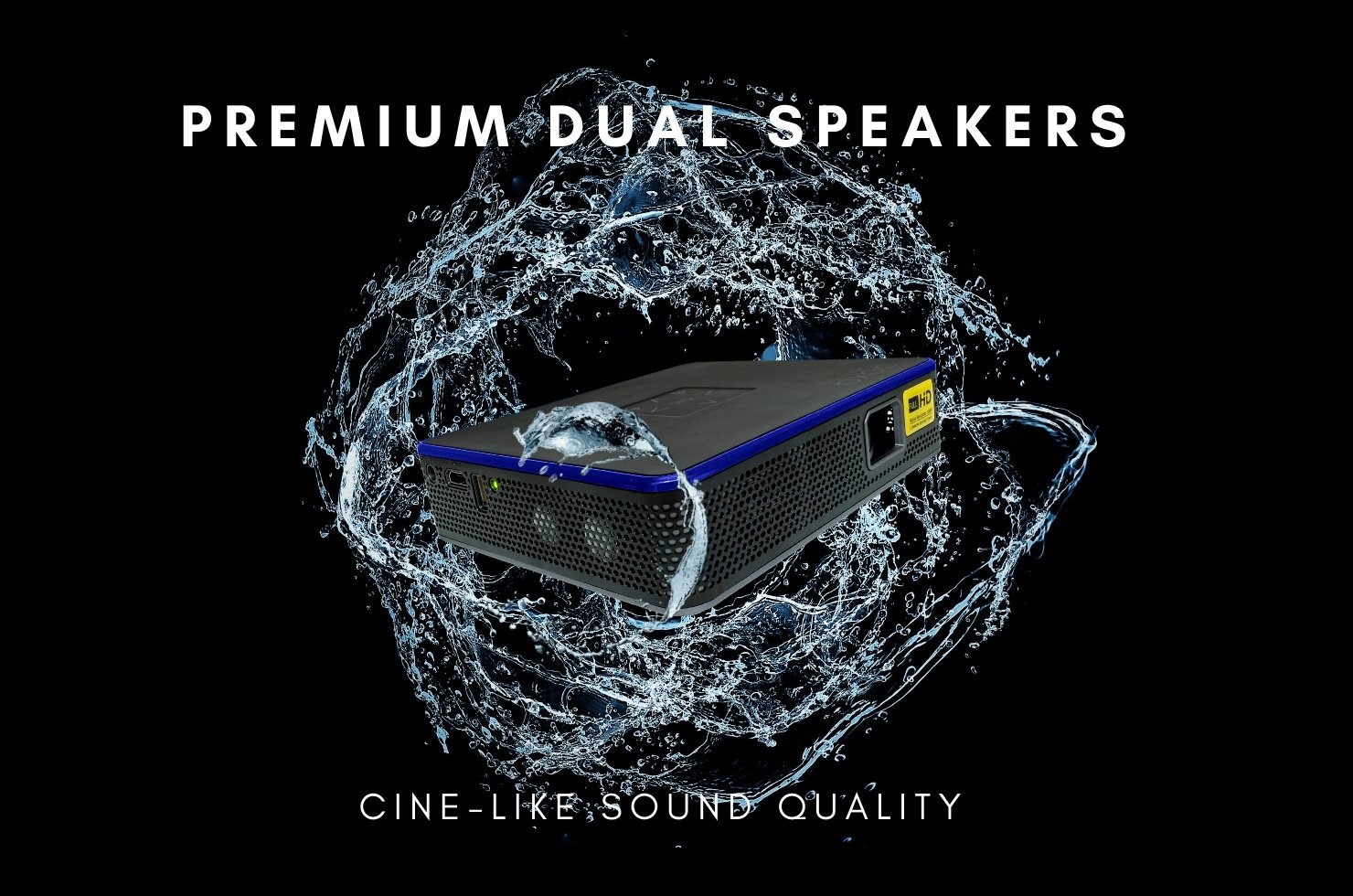
The M7 incorporates a high power 4 watt speaker and delivers room filling sound without the need to connect external speakers.
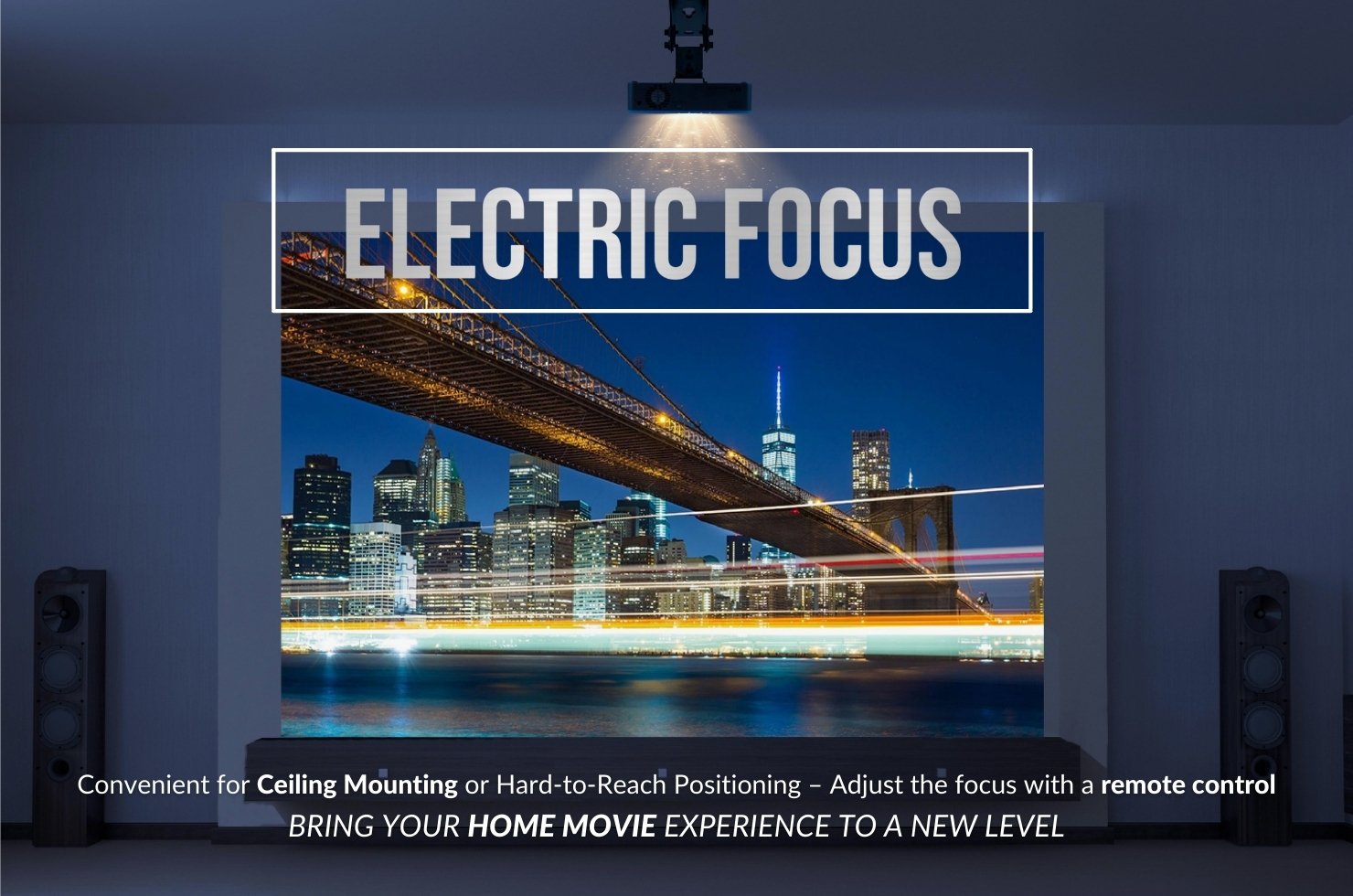
The AAXA M7 pico projector features an electric focus system that allows focus adjustment from a remote control or through the onboard keypad. Electric Focus enables focus adjustment when the projector is out of the way such as ceiling mounted against a (re)movable screen.
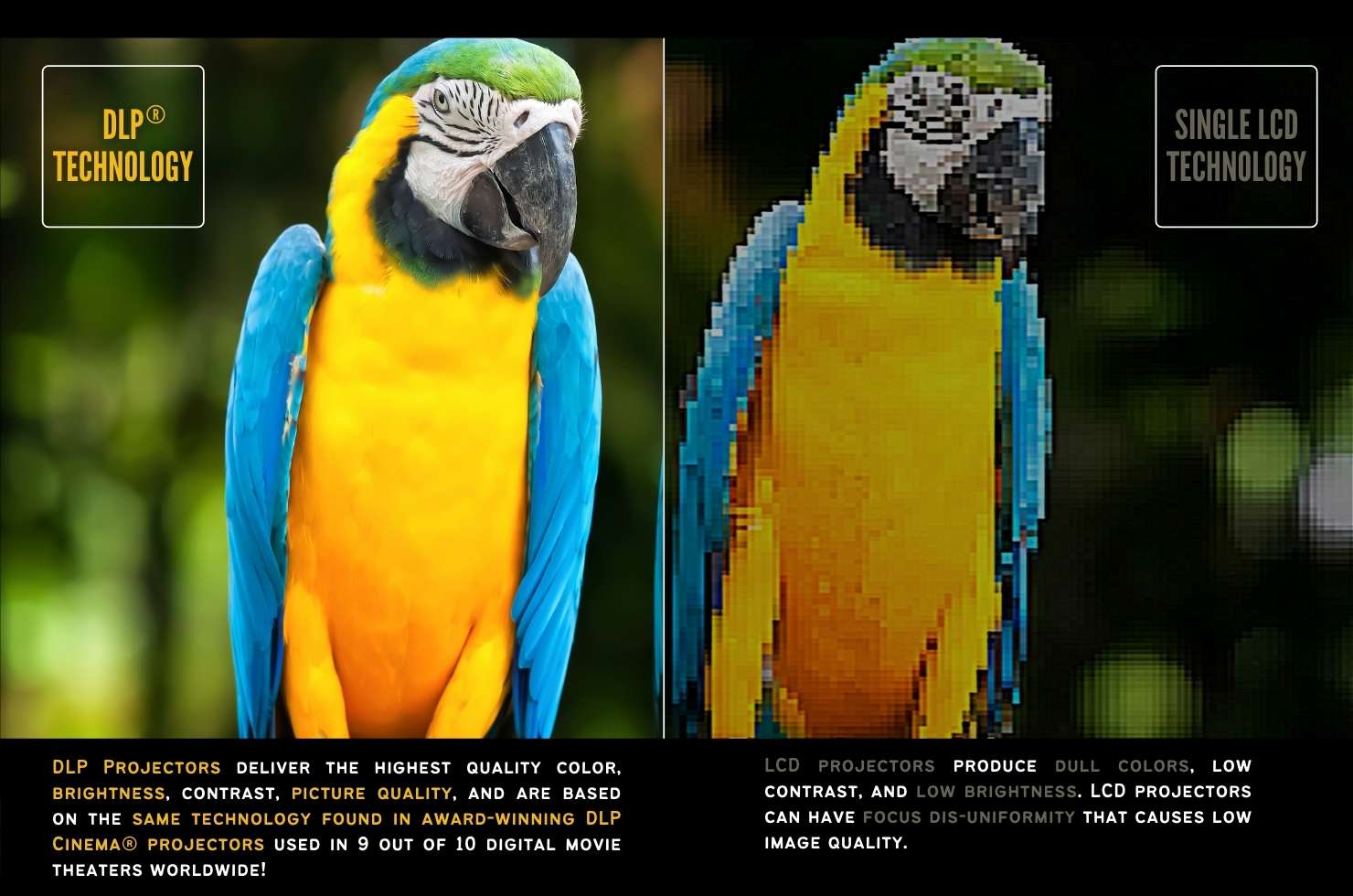
DLP Cinema Based Technology vs Single LCD Technology: DLP Projectors deliver the highest quality color, brightness, contrast, picture quality, and DLP is the same technology found in movie theatres across the world! LCD Projectors product dull colors low contrast, and low brightness, LCD Projectors can have focus dis-uniformity that causes low image quality.
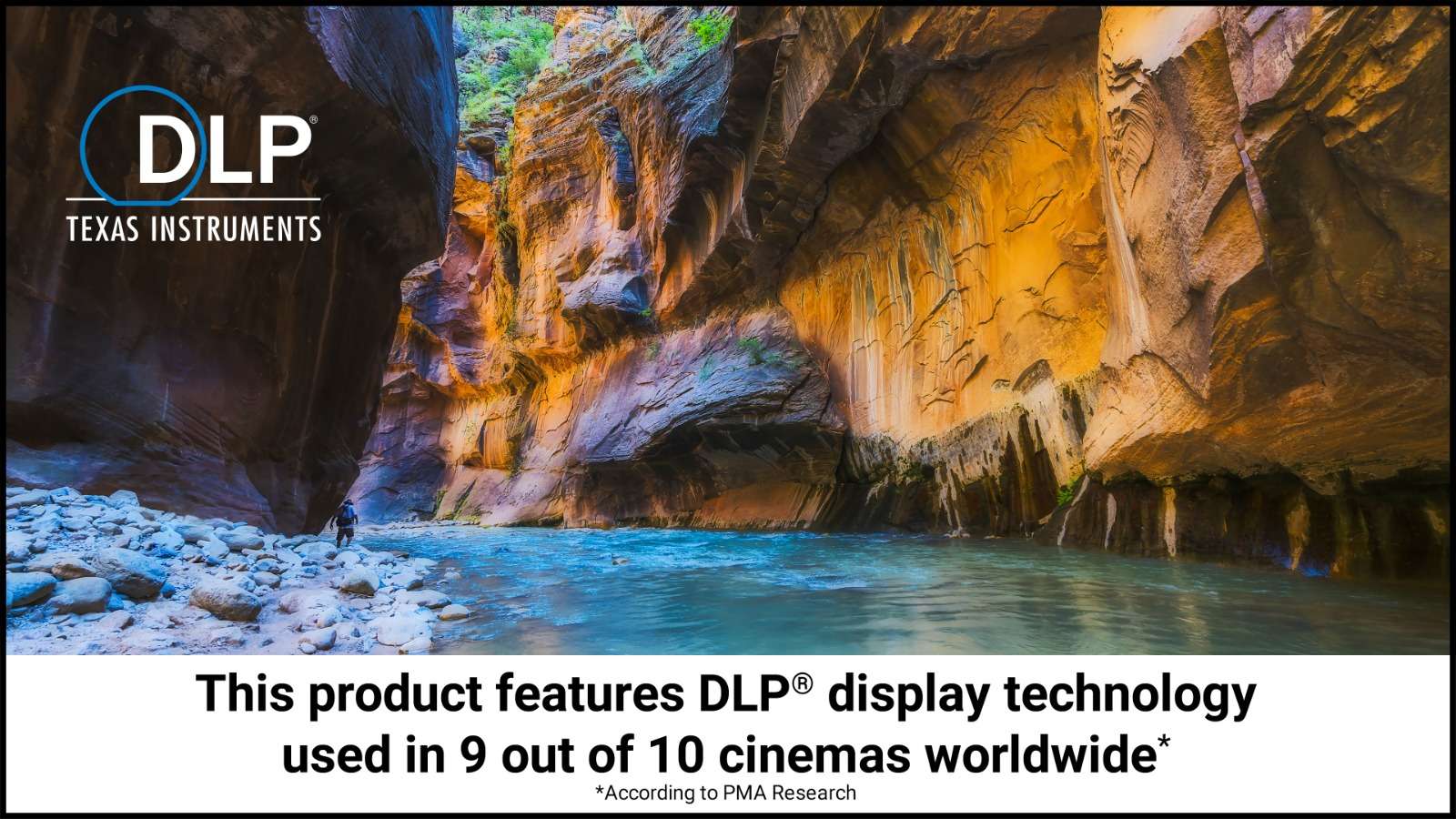
The M7 features Texas Instruments DLP © display technology used in 9 out of 10 cinemas worldwide *According to PMA Research.
Q. If you are unable to connect your USB flash drive to the M7, here are some tips.
A. Please click here to see the answer to your question
Q. What do I do if the M7 is unable to turn on?
A. Please click here to see the answer to your question
Q. How do I connect my M7 to an HDMI enabled device?
A. Please click here to see the answer to your question
Q. How do I connect my M7 to a PC Computer?
A. Please click here to see the answer to your question
Q. How do I connect my M7 to a Mac Computer?
A. Please click here to see the answer to your question
Q. How do I connect my M7 to an MHL enabled Android device?
A. Please click here to see the answer to your question
Q. How do I connect my M7 to an iPhone/iPad?
A. Please click here to see the answer to your question
Q. Can the M7 be ceiling mounted?
A. Please click here to see the answer to your question