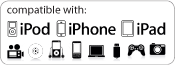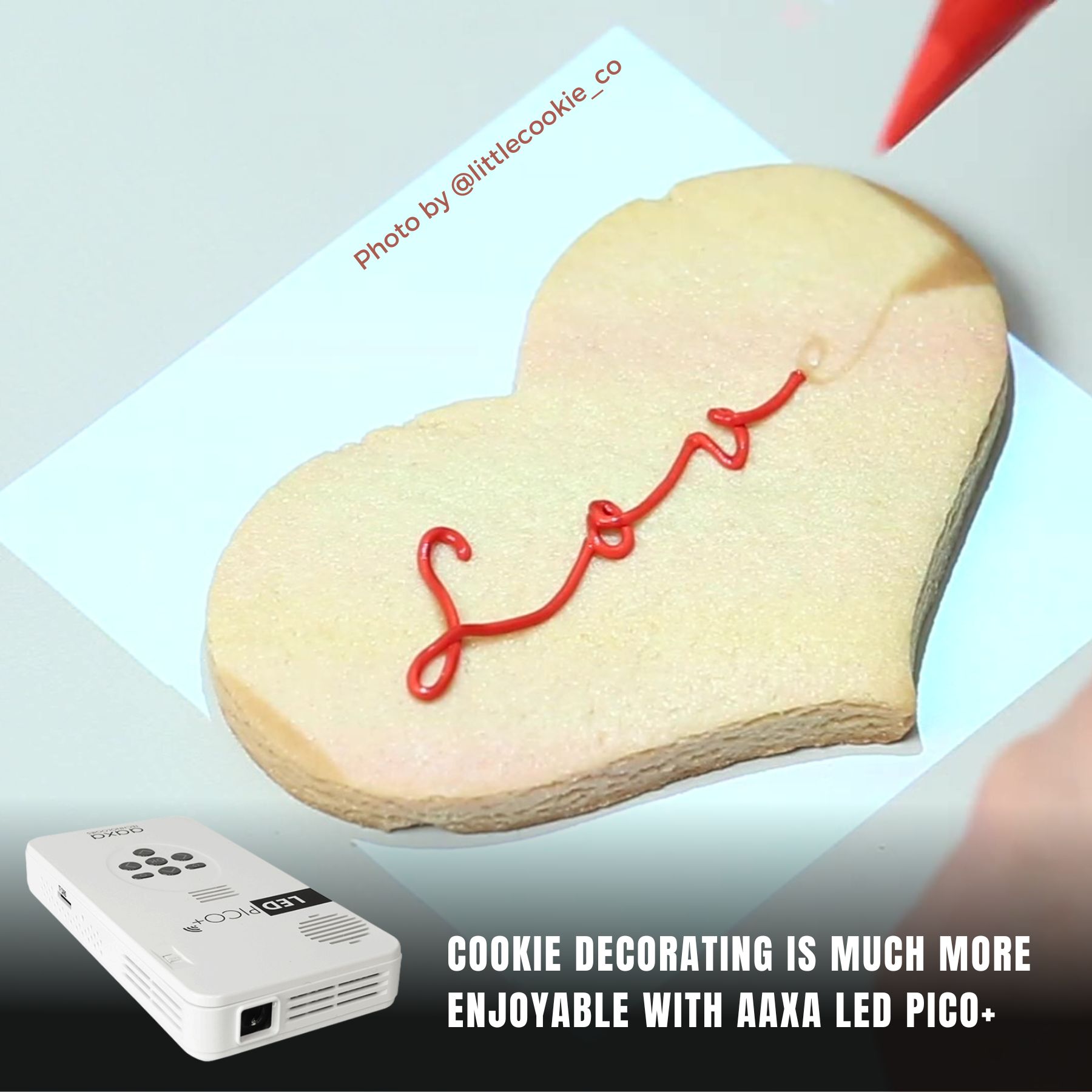|
AAXA mini-HDMI to HDMI Cable
- Only for P4-X, P2 Jr, LED Pico, and LED Pico+.
- Carries digital audio/video signal
- Perfect for presentations, portable media devices, and laptops
Additional Product Info
MSRP: $24.99 $18.99
|
Replacement Accessories |
 |
AAXA LED Pico+ Power Adapter
- AAXA LED Pico+ Power Adapter
- Use with your LED Pico+ as a replacement power adapter, allowing you to keep two at once, or replace a missing one.
Additional Product Info
MSRP: $24.99 $14.99
|
 |
AAXA LED Pico+ Tripod
- AAXA LED Pico+ Tripod
- Use with your LED Pico+ as a replacement tripod, or a 2nd one to keep at work!
Additional Product Info
MSRP: $14.99 $6.99
|
 AAXA LED Pico+ User Manual
AAXA LED Pico+ User Manual
Q. How come my LED Pico+ isn't holding a charge.
A.
Please click here to see the answer to your question
Q. How do I connect my LED Pico+ to an HDMI enabled device such as a Computer or a Phone?
A.
Please click here to see the answer to your question
Q. How do I connect my LED Pico+ to a Mac Computer?
A.
Please click here to see the answer to your question
Q. How do I connect my LED Pico+ to an iPhone/iPad?
A.
Please click here to see the answer to your question
Q. How do I wirelessly mirror my phone to the LED Pico+?
A.
Please click here to see the answer to your question