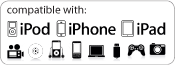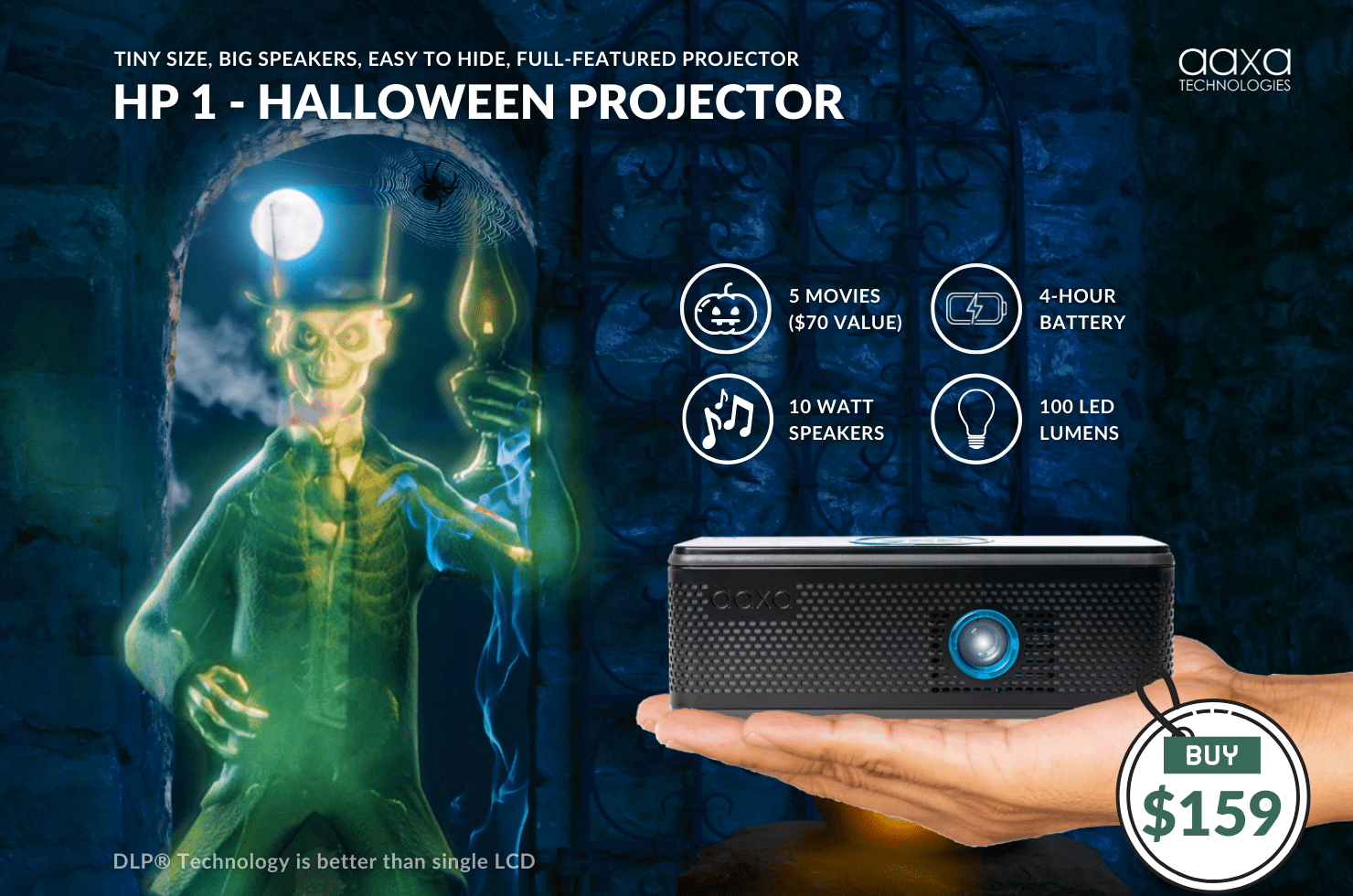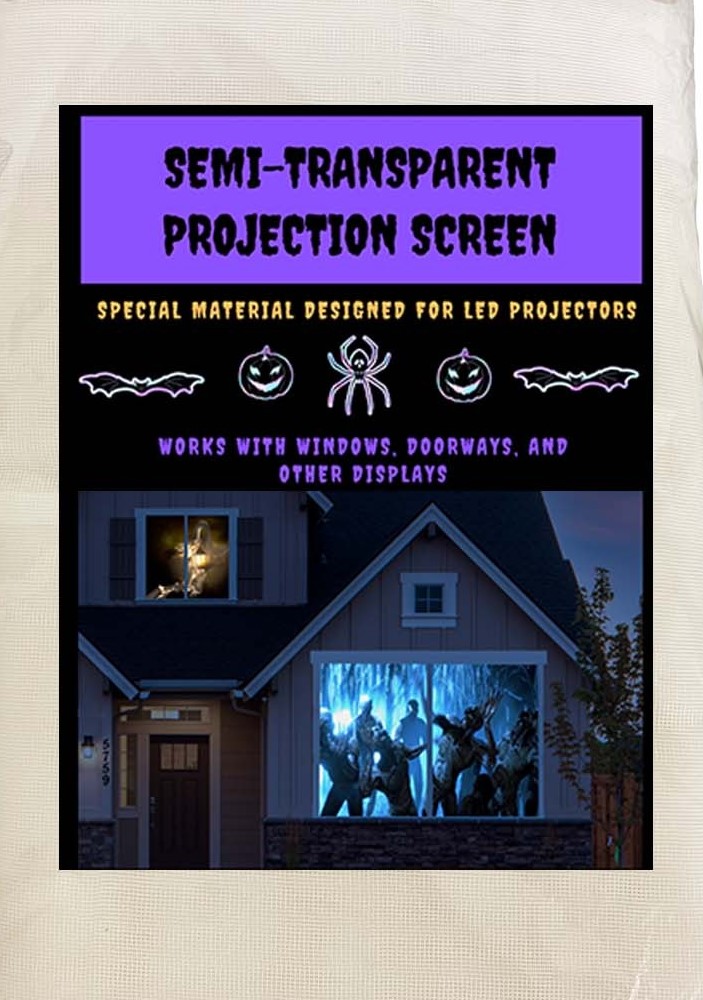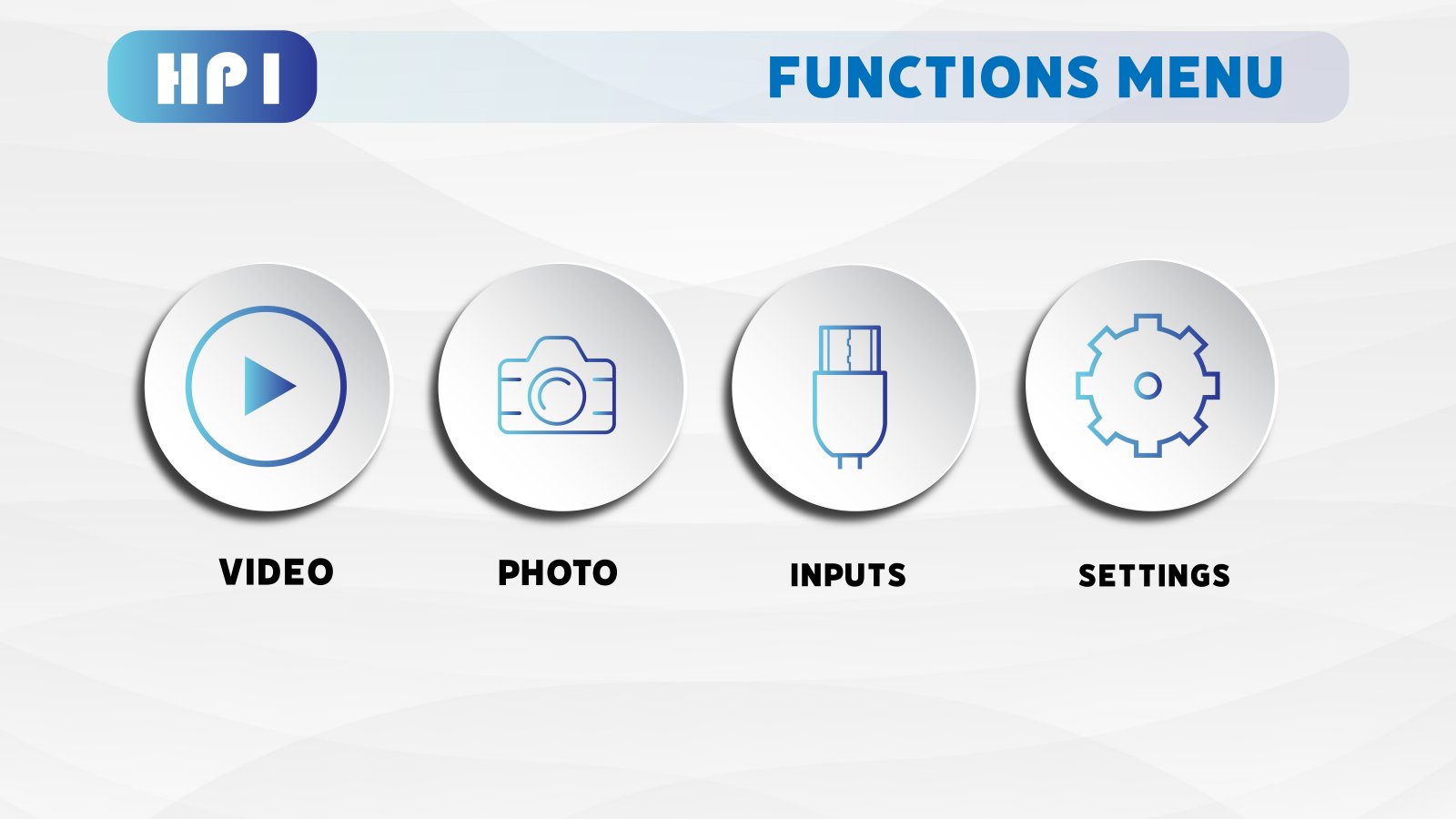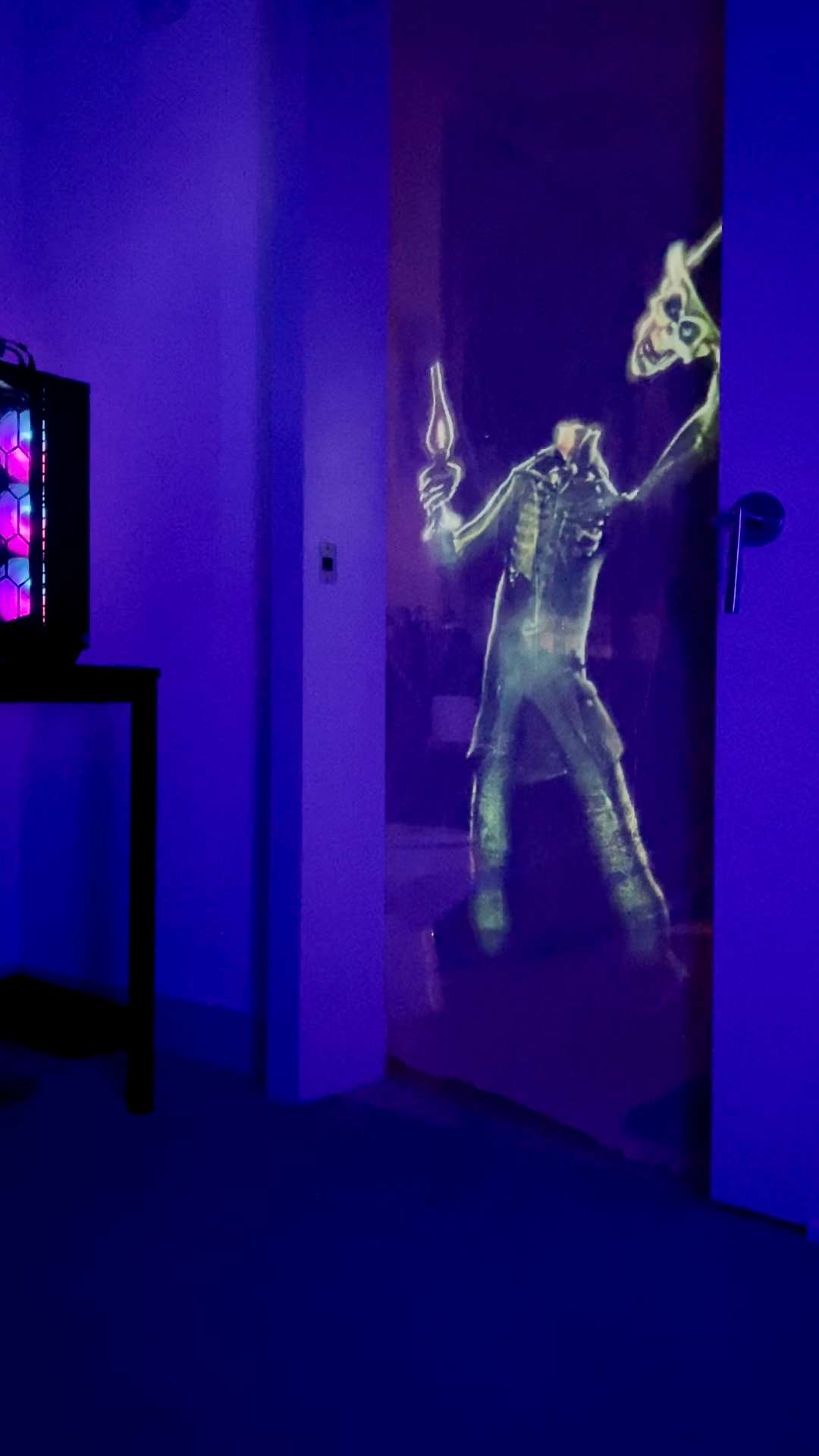|






Place Anywhere!
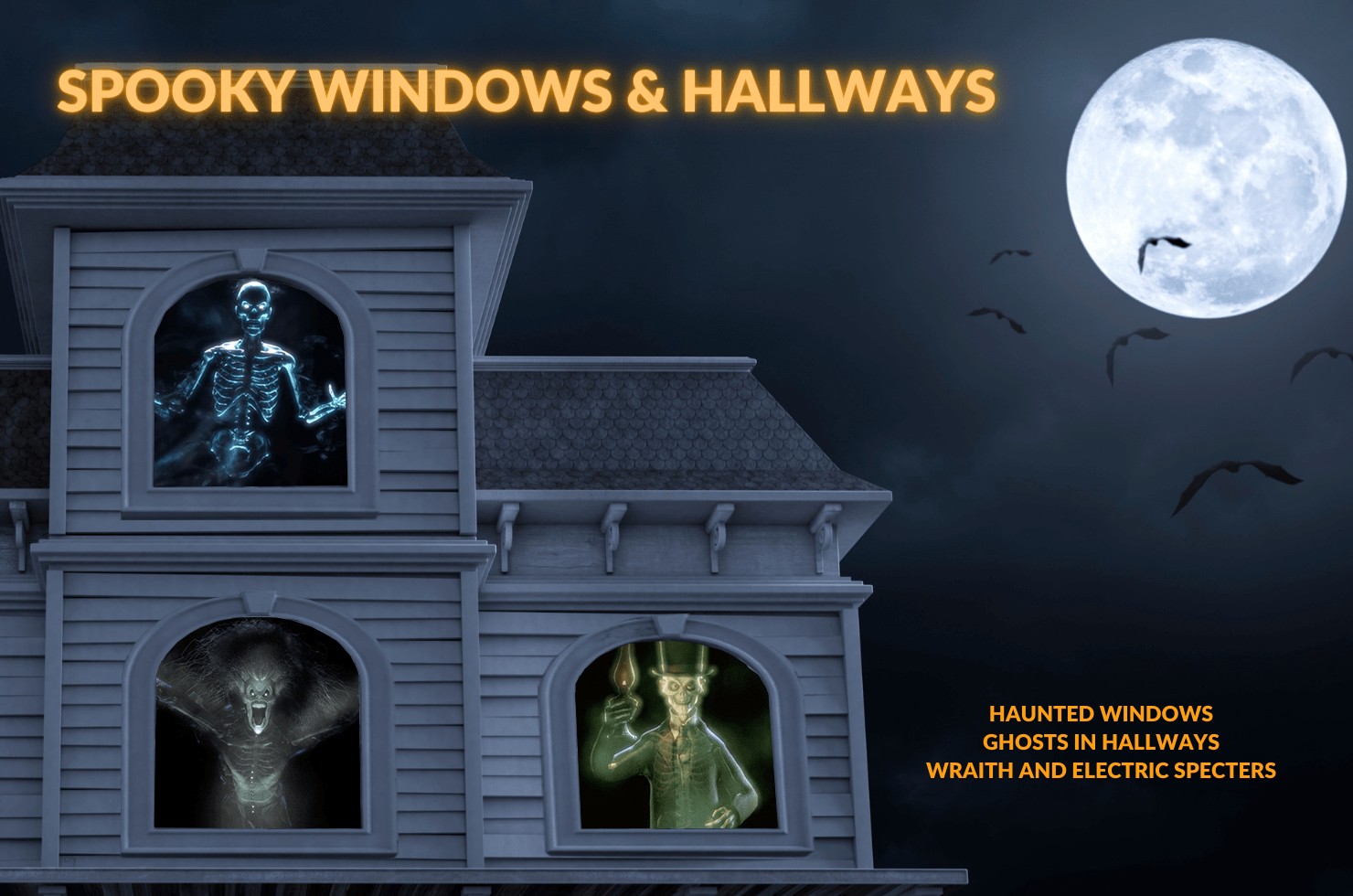 |
||
Setup your ghostly spooky decorations anywhere, from Haunted windows, Ghosts in the Hallways, or project Wraiths & Electric Specters! |
||
Haunt Your House
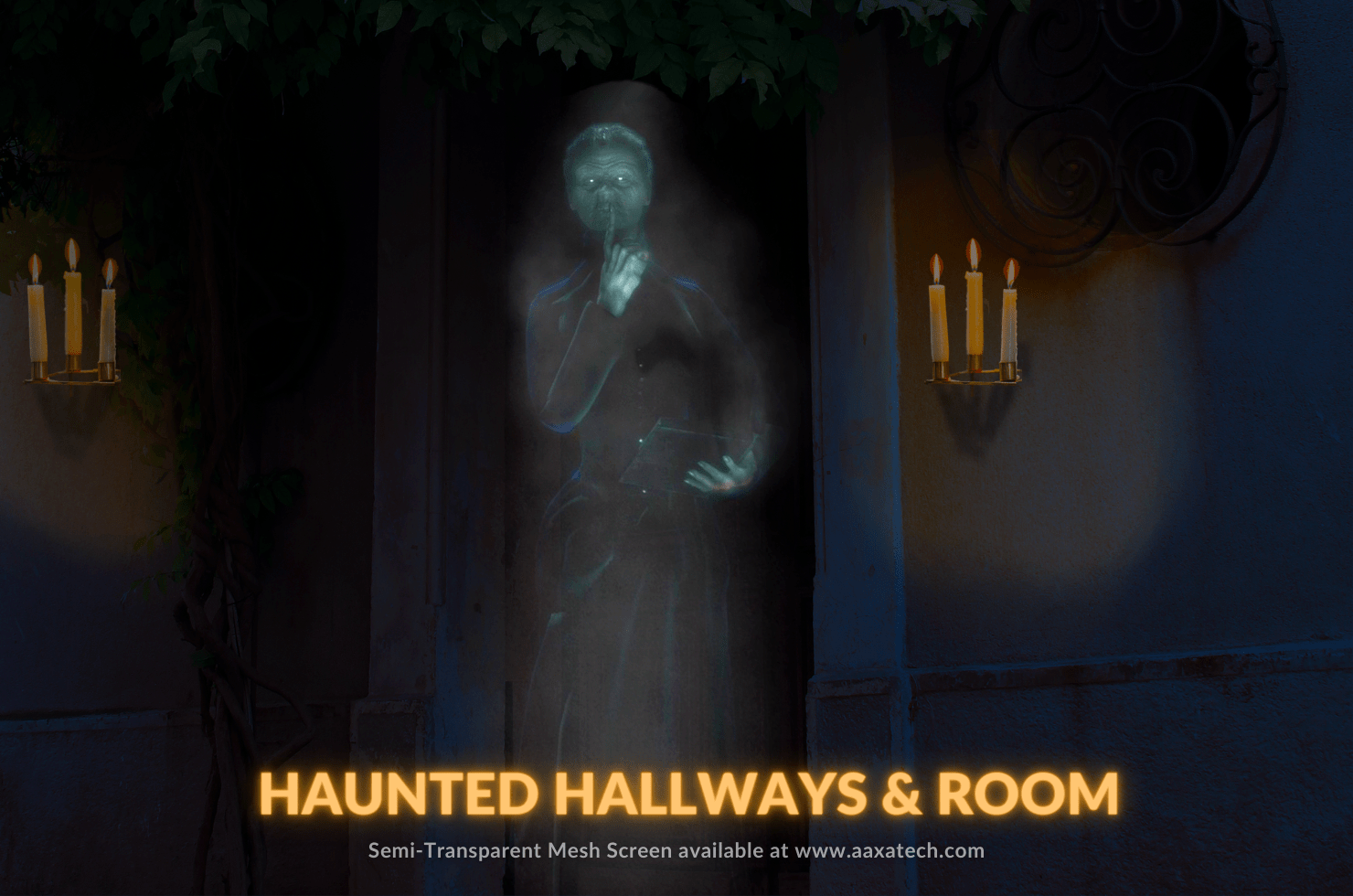 |
||
Take your Haunted House setup to a new level by creating the illusion of a haunted hallway or room using a screen. Semi-Transparent Mesh Screens are available here |
||
Versatile Pico Projector
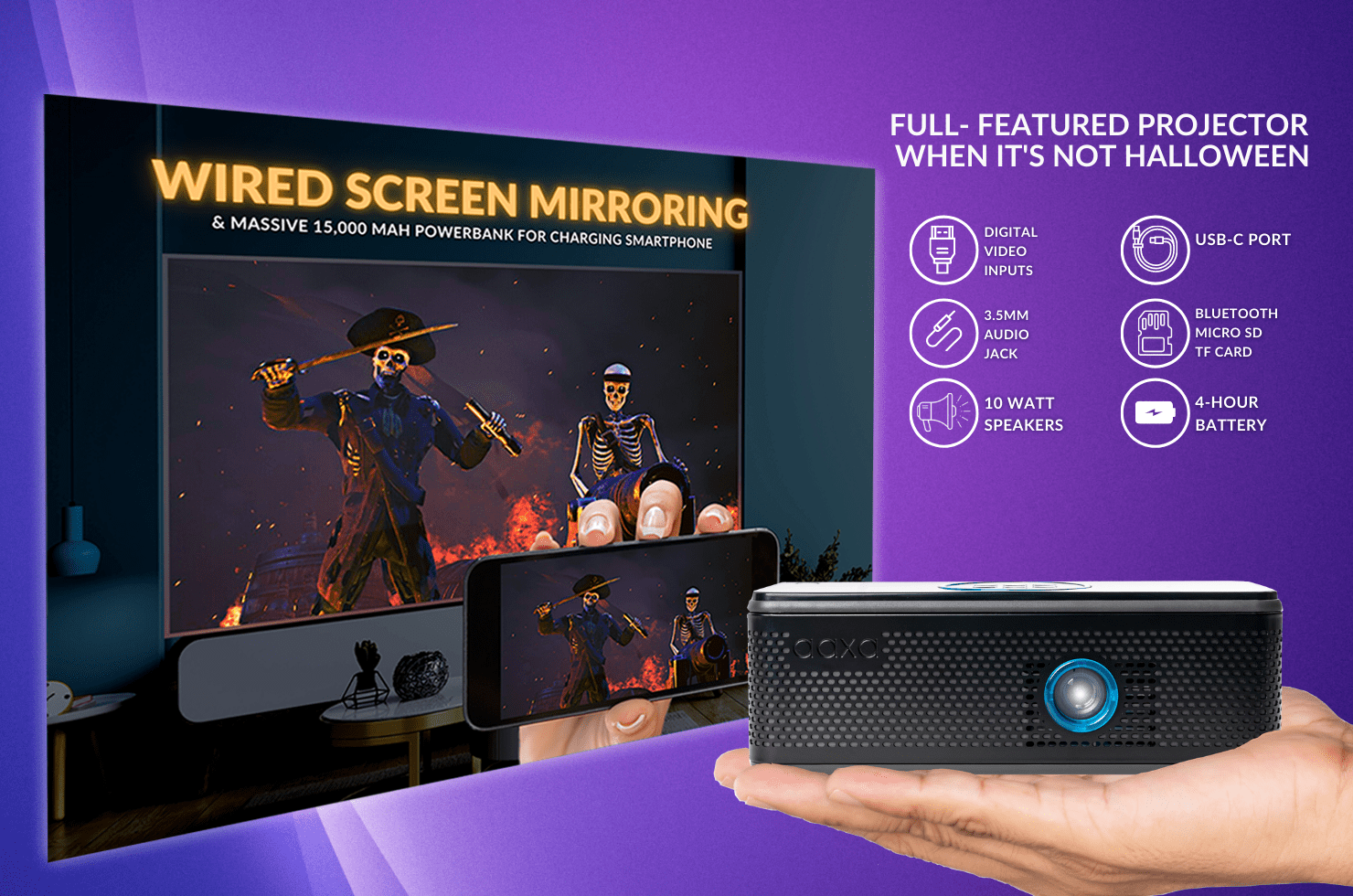 |
||
Halloween is over? No problem, the HP1 can be used as a Full-Featured Projector all year round! With a 4 hour battery, 10 Watt Speakers, 3.5mm audio jack, Digital Video Inputs, USB-C Port, Bluetooth Speaker and microSD slot, you can use your HP1 for a mini home movie theater setup or on the go viewings. |
||
Five (5) Preloaded Scary Videos
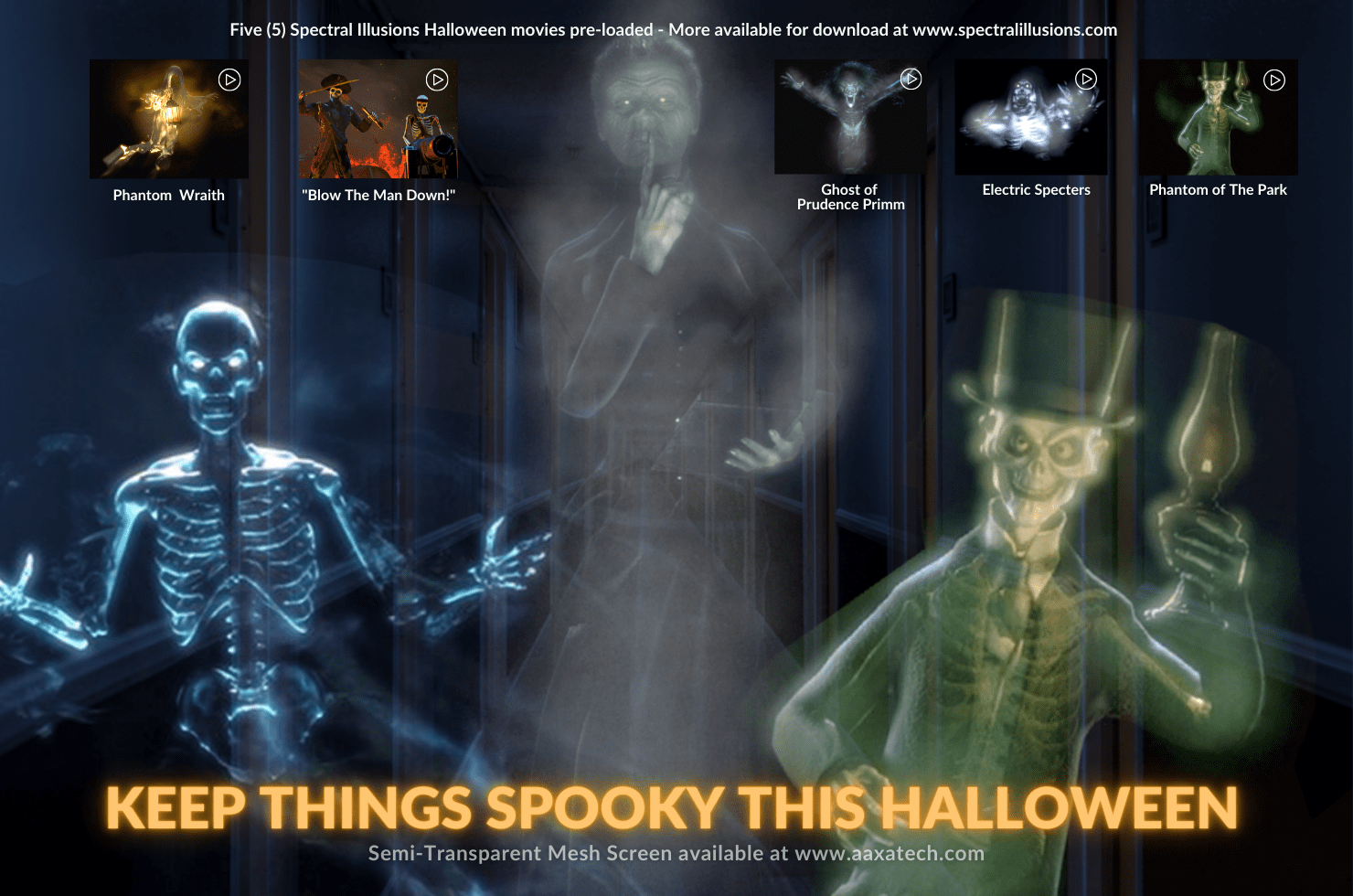 |
||
With a variety of preloaded movies, you can choose how to scare your friends, family, Trick-or-Treaters, etc! Partnering with Spectral Illusions, the HP1 includes 5 Halloween movies featuring: Phantom Wraith, Blow the Man Down, Ghost of Prudence Primm, Electric Specters, and Phantom of the Park with more available for download at spectralillusions.com |
||