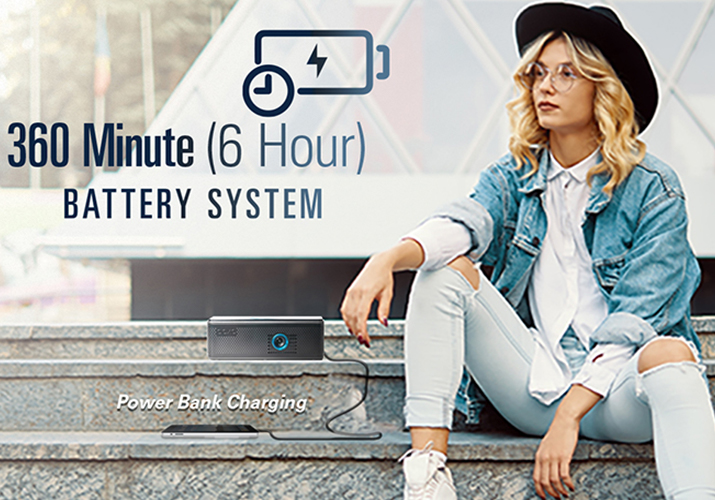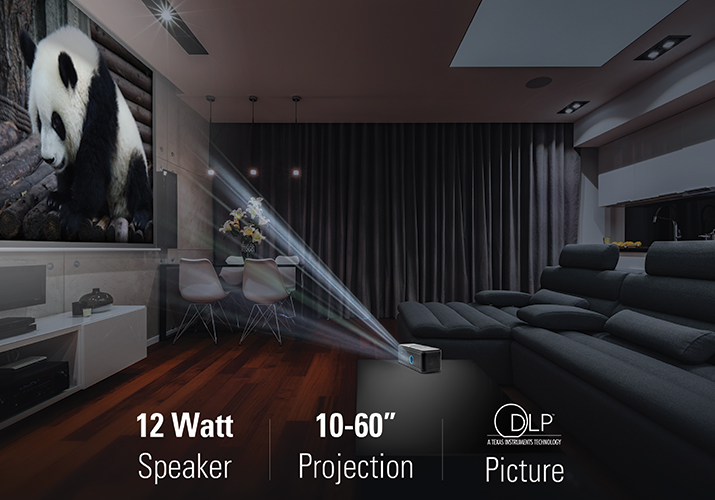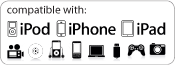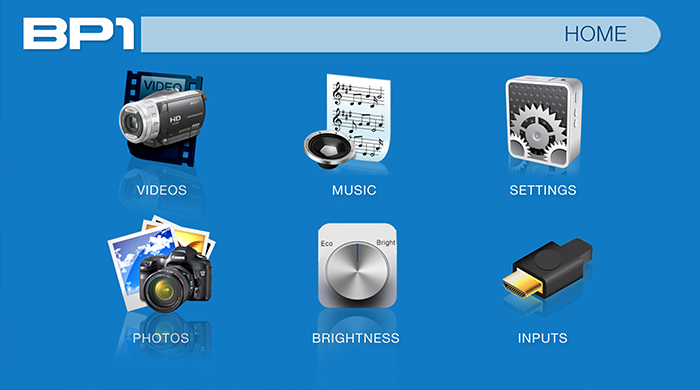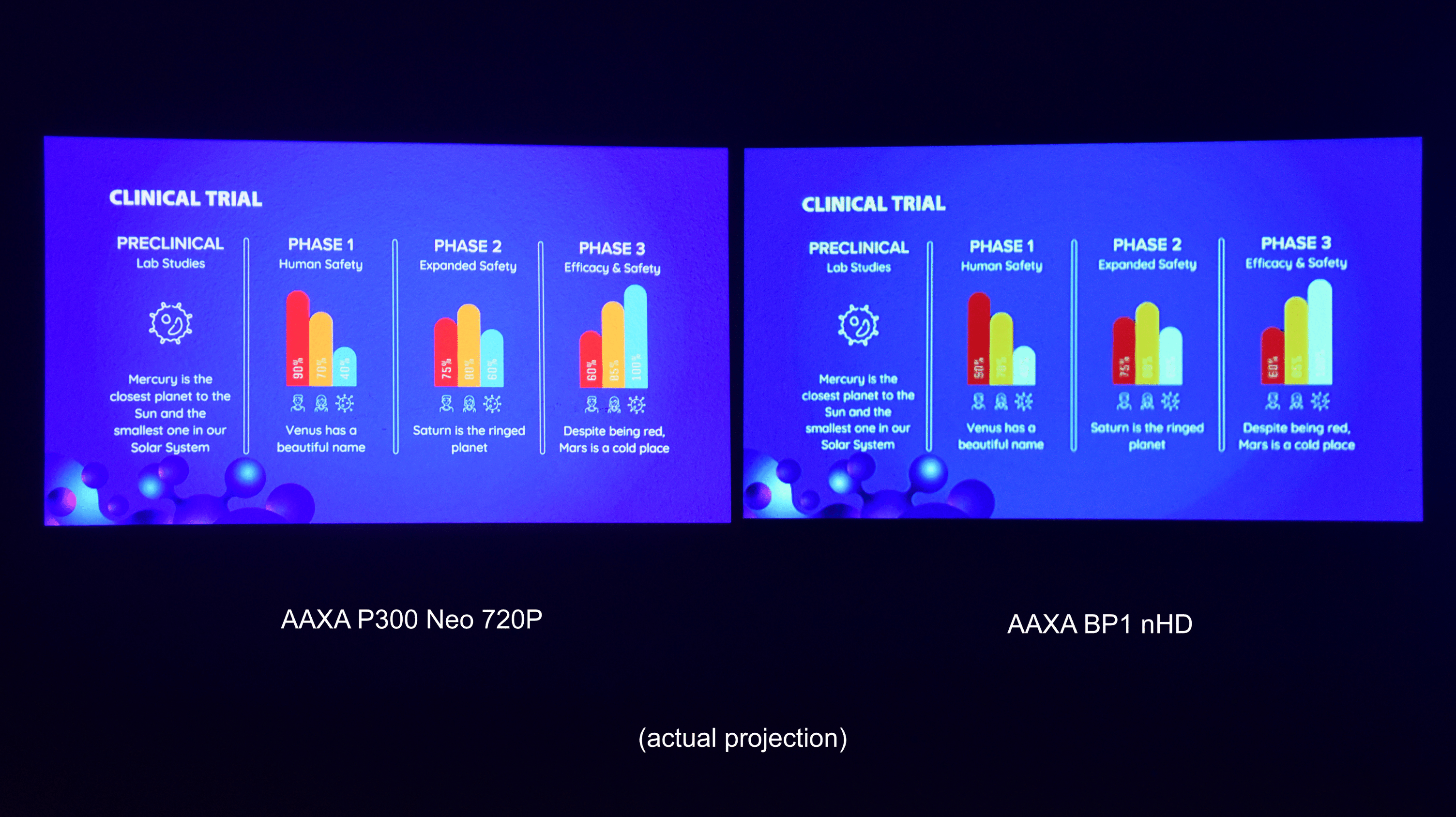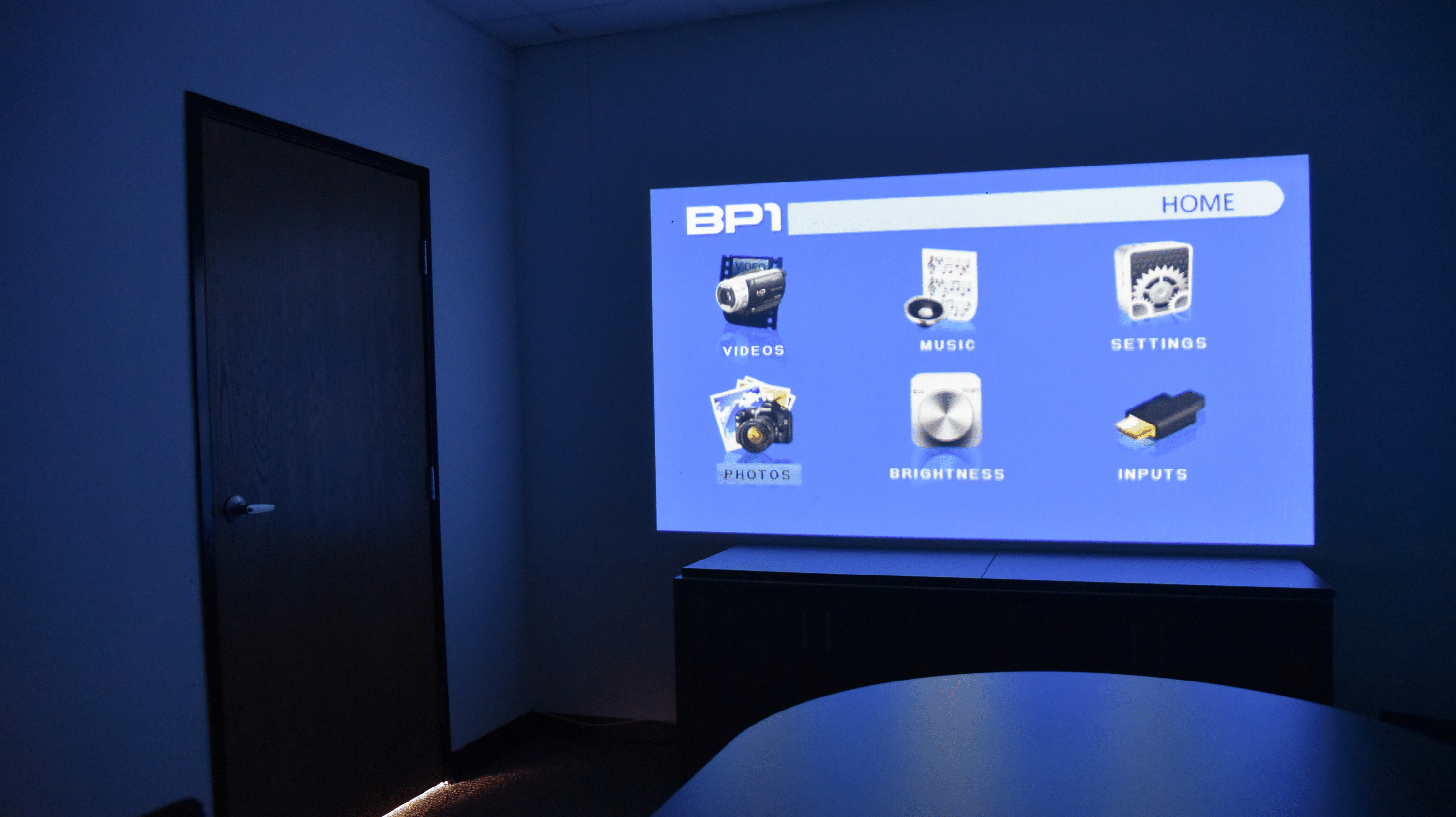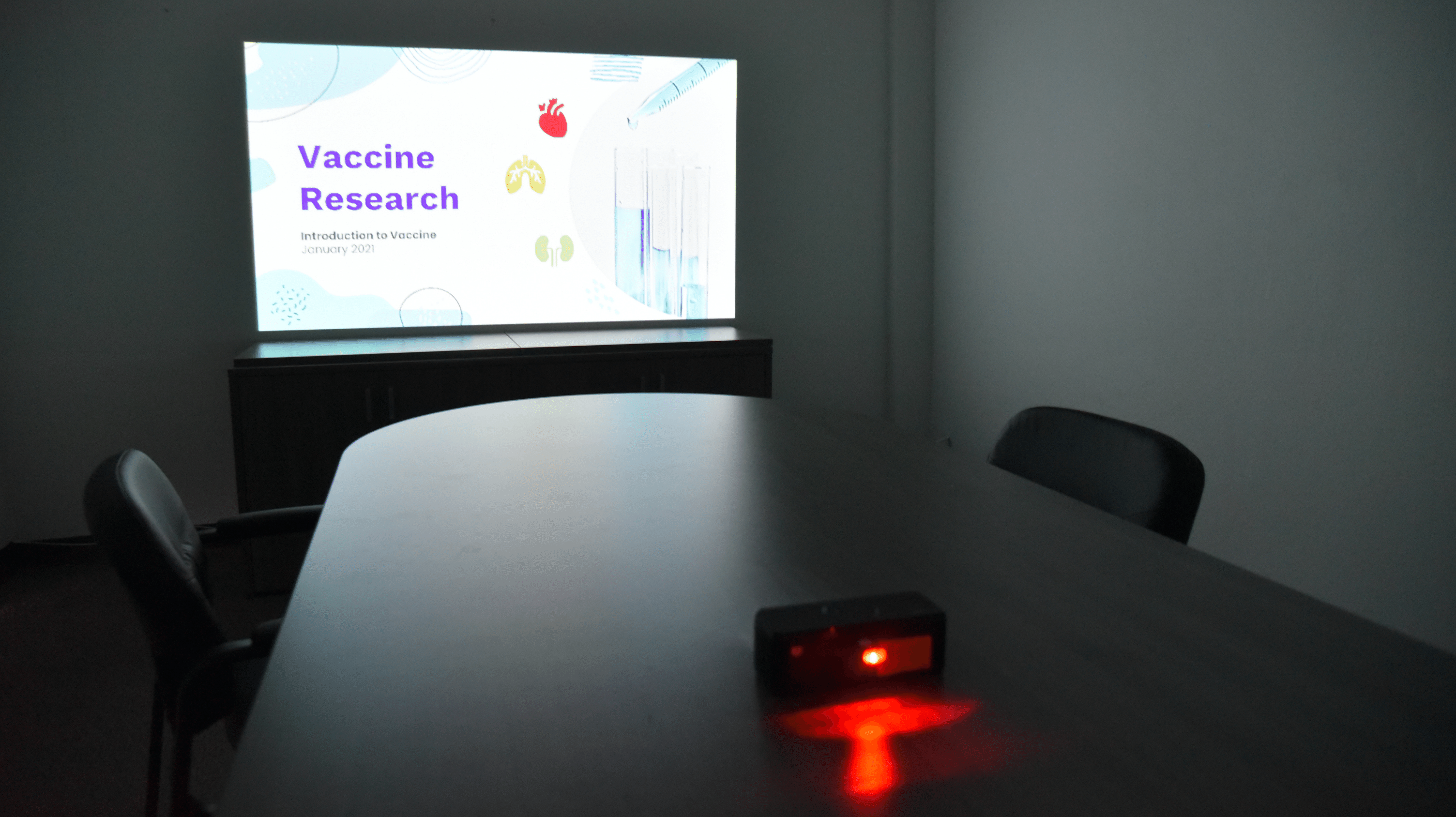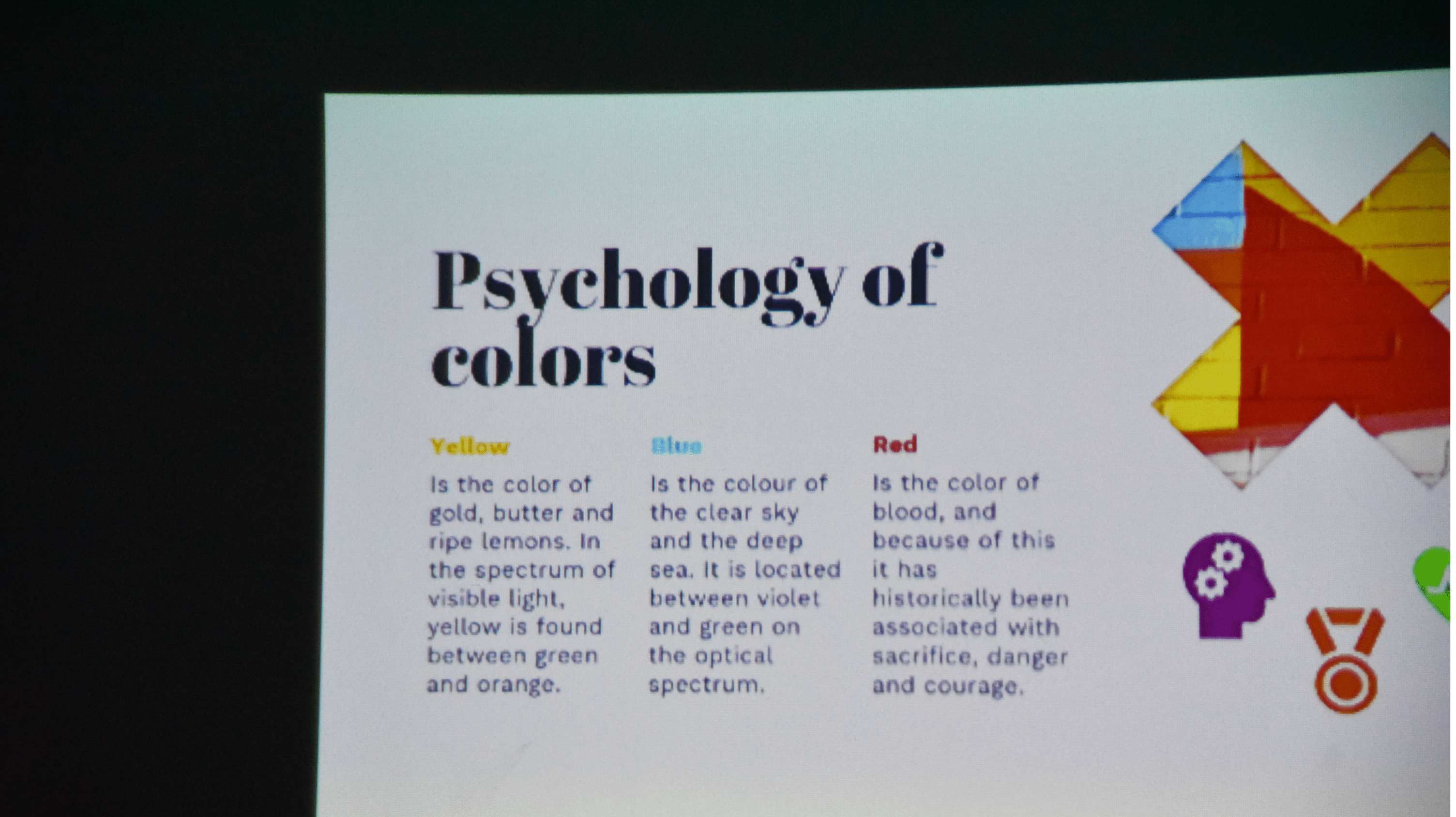AAXA BP1 User Manual
How do you project video through Bluetooth?
AAXA BP1 User Manual
How do you project video through Bluetooth?
A. Please click here to see the answer to your question
Q. What devices can I mirror on the BP1 projector via USB-C?
A.
Please click here to see the answer to your question
Q. How do I connect and mirror my device on the BP1 projector via USB-C?
A.
Please click here to see the answer to your question
Q. Can the USB-C port be used to charge my connected device?
A.
Please click here to see the answer to your question
Q. How do I connect and mirror my iPhone or iPad (non-Pro) to my BP1 via HDMI?
A.
Please click here to see the answer to your question
Q. How do I charge my BP1 projector? How long should it take?
A.
Please click here to see the answer to your question
Q. How to I turn on my BP1 projector?
A.
Please click here to see the answer to your question
Q. How do I connect to my BP1 speaker via bluebooth?
A.
Please click here to see the answer to your question
Q. How do I charge devices using the BP1's power bank feature?
A.
Please click here to see the answer to your question
Q. What do I do if the BP1 is unable to hold a charge?
A.
Please click here to see the answer to your question
Q. How do I view PowerPoint, Word, Excel and PDF files from my USB drive/MicroSD card on my BP1?
A.
Please click here to see the answer to your question
Q. If you are unable to connect your USB flash drive to the BP1, here are some tips.
A.
Please click here to see the answer to your question
Q. How do I connect my BP1 to an HDMI enabled device?
A.
Please click here to see the answer to your question
Q. How do I connect my BP1 to a PC Computer?
A.
Please click here to see the answer to your question
Q. How do I connect my BP1 to a Mac Computer?
A.
Please click here to see the answer to your question