RECENT UPDATES
 |
|
|
 |
|
|
 |
|
|
 |
|
|
 |
|
|
 |
|
|
 |

How to connect the AAXA L1 laser projector to your iPod / iPhone / iPad
Instructions
- Connect the cable to the Iphone and the L1’s mini-HDMI port
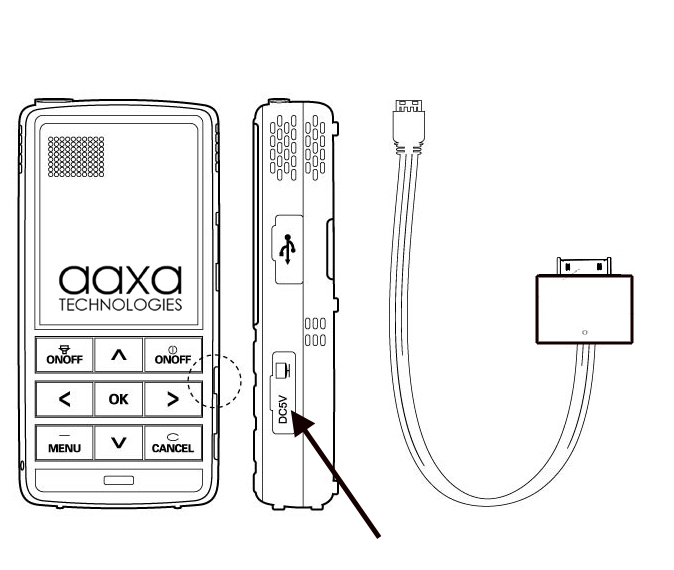

- Turn on the L1 projector. Go to the External Input Menu

- Select “TV Out (RCA)”
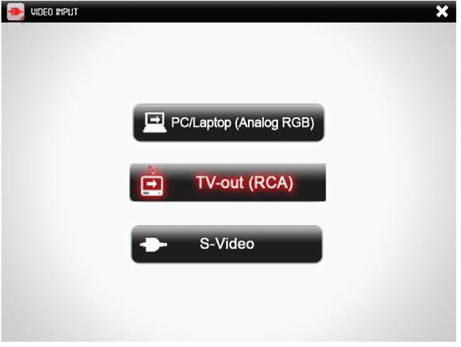
- A black “no signal screen will appear”
- Go to your Iphone. NOTE: Non-jailbroken Iphones / Ipods are only able to output videos, pictures or applications (such as youtube) with video output enabled. You will not be able to output images such as your Iphone’s menu or games without video output unless you jailbreak your phone. We at AAXA Technologies do not condone or support jailbreaking your Iphone / Ipod.
- To Output Videos – Select “Ipod”. Select the video you want to output. Press “Play” the video will start outputting automatically with the cable connected.
- To Output Pictures – Select “Pictures”. You must select “Slideshow” in order to output pictures. Pictures will start outputting automatically once the “slideshow” is played.
